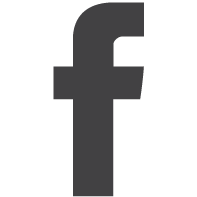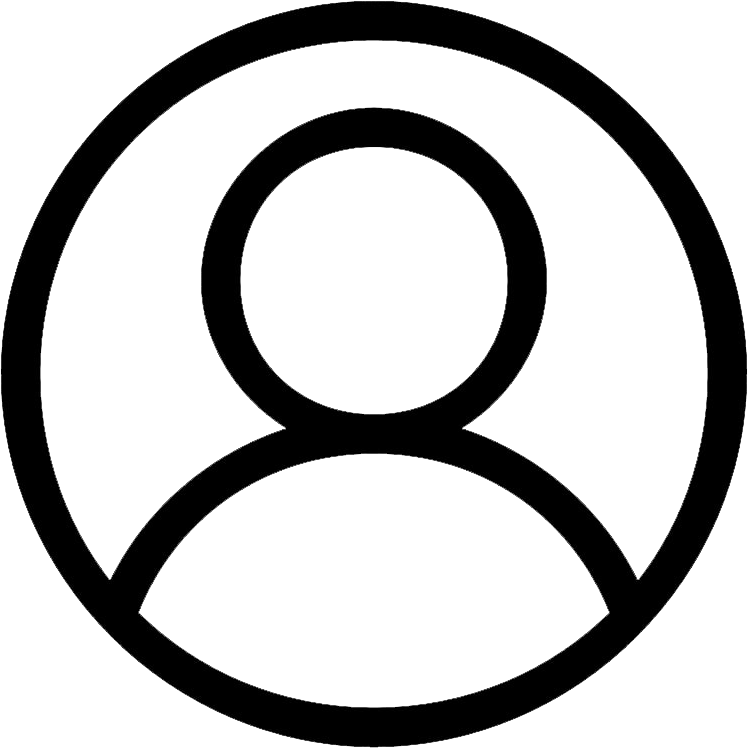Things tend to slow down around the holidays, but social media never sleeps! If you need some inspiration, keep reading for Instagram reels you can create today.
If you’re brand new to the world of reels, click here for some important tips you should know from our last blog before you get started.
Here are five reels with trending sounds and easy templates you should jump on today:
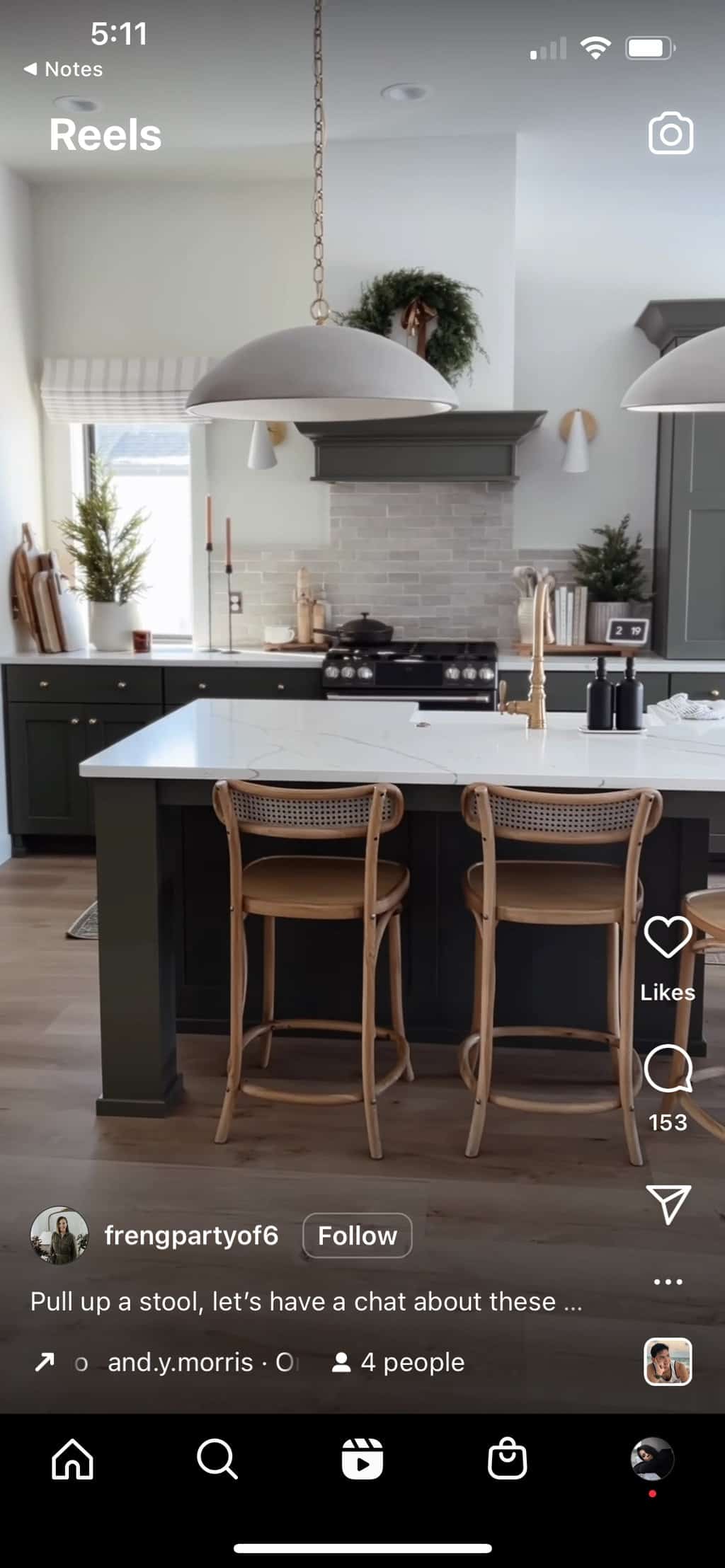 Single shot pan
Single shot pan
What you’ll need: A single video panning left to right (or right to left if you’re feeling adventurous)
How to make it
Step 1: Tap here to view the reel on Instagram
Step 2: Tap the audio at the bottom left of the screen
Step 3: Tap “use audio” at the bottom of the page (or “save audio” if you want to save it and use it later)
Step 4: Tap the blue + sign on the bottom left to add your video
Step 5: Tap “preview” (this is where you can add text if you want)
Step 6: Select “edit cover” to either add your own cover or select the moment in the video you’d like to use as the cover image.
Step 7: Write your caption! This is where you can let people know this home is available or use the video to show off your staging skills and ask people to contact you in your caption.
Step 8: Add your location, so viewers know where the listing is and help the algorithm reach the right people
Step 9: Share!
Views: 55K +
Source : frengpartyof6
Carol of the Bells

What you’ll need: one to two different videos/angles of the home (even better if it has holiday decorations to go with the trending sound)
How to make it
Step 1: Tap here to view the it on Instagram
Step 2: Tap the trending sound “George Winston – Carol of the Bells” and “use audio”
Step 3: Upload your video(s)
Step 4: Tap “next” twice (we’d stay away from adding text here to create a nice clean look)
Step 5: Add or edit your cover image
Step 6: Type your caption with a CTA leading back to the link in your profile
Step 7: Add the listing’s location
Step 8: Hit “share”
Views: 26.7K +
Source: at_home_with_britt
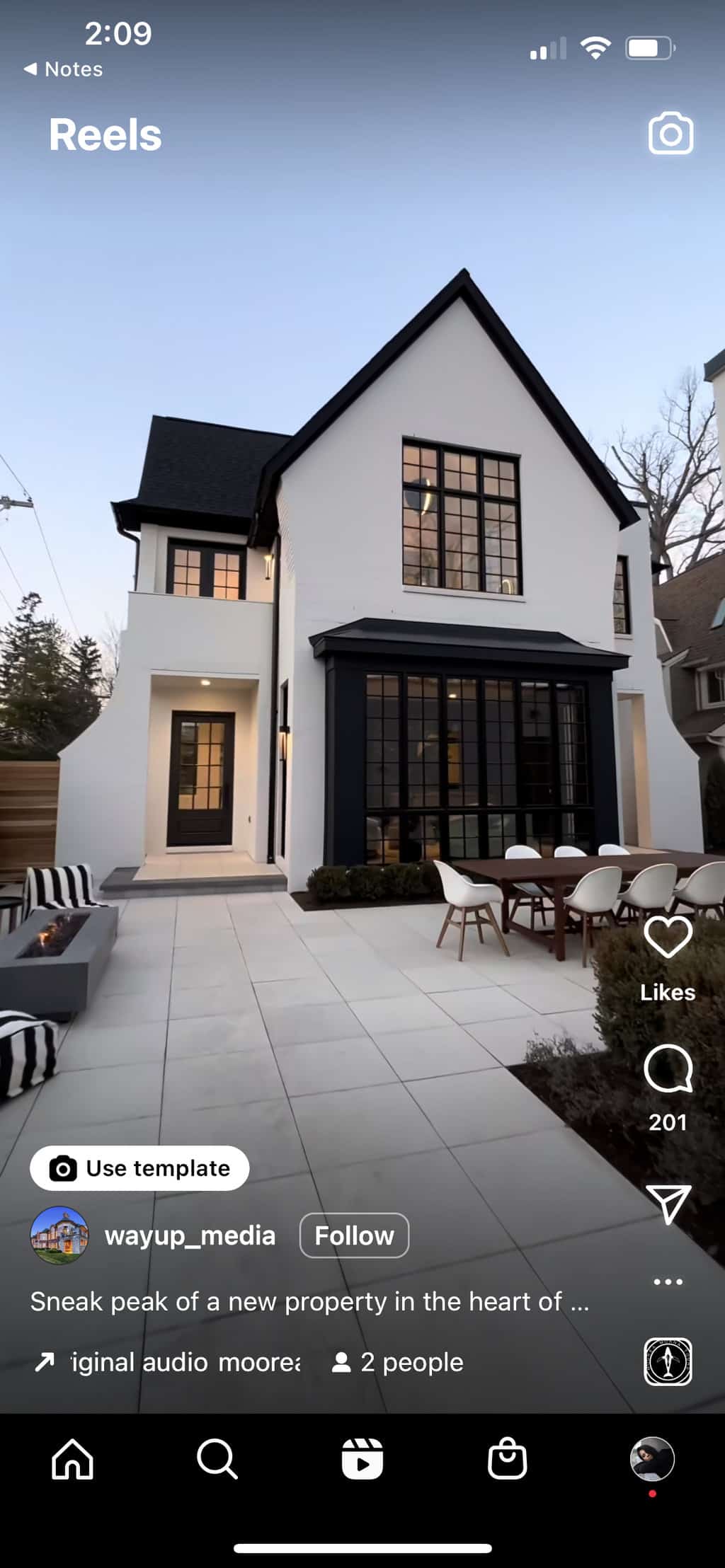 The “sneak peek”
The “sneak peek”
What you’ll need: Three videos that give a good sneak peek of a listing. If you’d like to follow this reel’s formula, start with a video of the outside, the kitchen, and the bedroom ensuite.
How to make it
Step 1: Tap here to view the reel on Instagram
Step 2: Tap “use template”
Step 3: Tap the grey boxes and select your three desired videos.
Step 4: Tap “next” twice (again, we’d refrain from adding text to this one for a clean look)
Step 5: Change or edit your cover image
Step 6: Type up your caption and your CTA
Step 7: Insert location
Step 8 : Share and done!
Views: 1.1M +
Source: wayup_media
 I love it more!
I love it more!
What you’ll need: This trend uses five clips. You can show off a listing, your brand-new office, your team members, or the five things you do for your clients.
How to make it
Step 1: Tap here to view the Reel on Instagram
Step 2: Tap “use template”
Step 3: Tap the grey boxes and select your five clips.
Step 4: Tap “next” and include timed text if needed! For example, the five things your company provides timed with the videos. If you don’t want to add text, hit “next” again.
Step 5: Change or edit your cover image
Step 6: Type up your caption and your CTA
Step 7: Insert location
Step 8: Share and done!
Views: 2.8M +
Source : elasmarketingservices
Dear 2022
At the end of every year, the same trend returns, a reel with your favourite pictures and videos.
What you’ll need: 10 seconds worth of your favourite videos and/or images you’ve taken throughout the year
How to make it
Step 1: Tap here to view the Reel on Instagram
Step2: Select the trending sound at the bottom left of your screen (Dear 2022 – yourmatiekatie)
Step 3: Upload 10 seconds worth of videos and/or pictures
Step 4: Tap “next” and add the title “Dear 2022”. You can leave it there for the entirety of the video, switch up the text to different things you’re grateful for/accomplished this year, or add no text!
Step 5: Hit “next” again
Step 6: Change or edit your cover image
Step 7: Type up your caption and your CTA
Step 8: Insert location
Step 9: Share!
Views: 9.8m +
Source : yourmatiekatie
We hope you give these a try this week and see some engagement and growth! Keep an eye out for an updated blog post in the new year with new trends to jump on. Did you create a reel that got some great attention? We want to see it! Share your Instagram handle with the community in the comments below.

Hi, I’m Jen and I’m a social media marketer with Just Sell Homes & REM. I’d love to have a clever bio written for you but it’s just not my strength. What I can do is teach you how to create a social media strategy customized to you and show you how to put it into action. Whether you’re just looking to refine the strategy you’ve got or you’re, shall we say, technically/social media challenged? Either way, I’ve got your back.