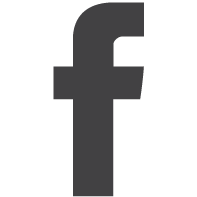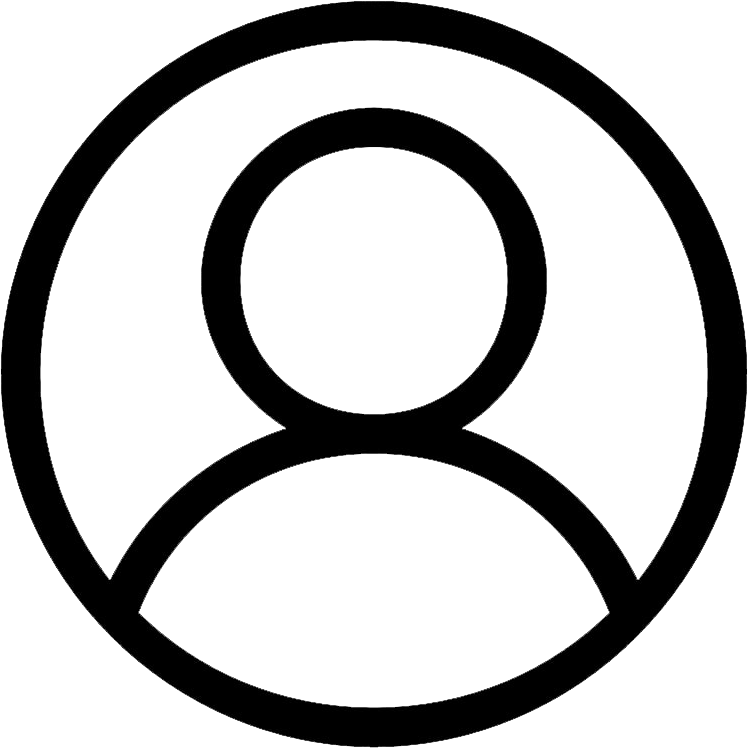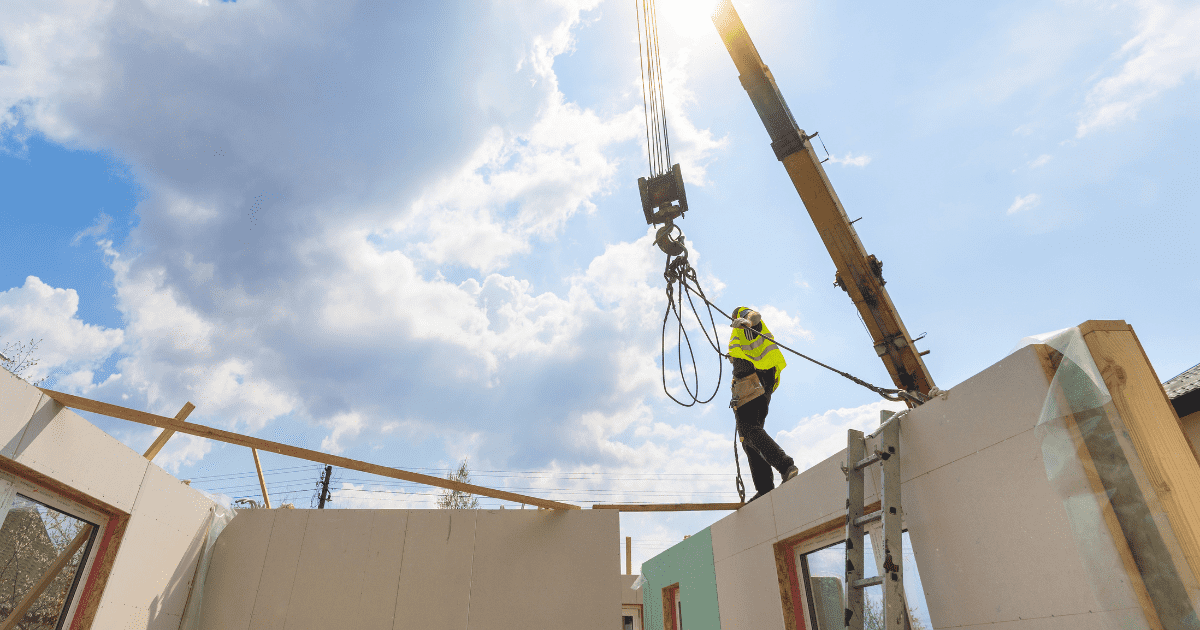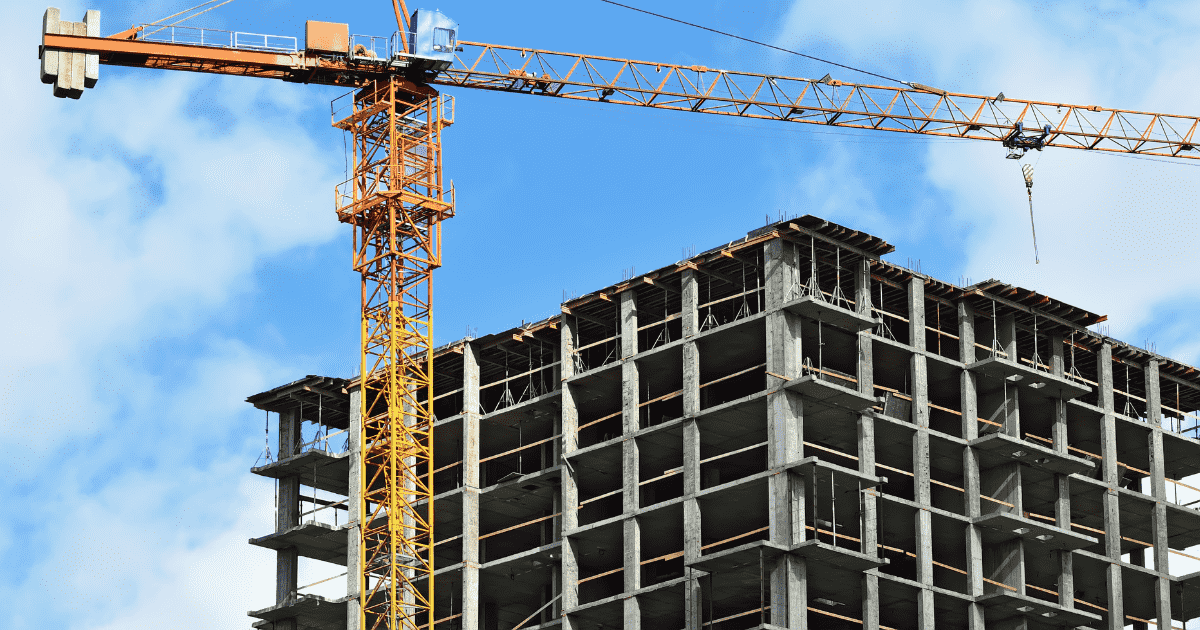In true December fashion, let’s focus on the trending holiday sounds and templates!
If you’re new to Instagram Reels, check out our article, Instagram Reels 101: Your ultimate starter guide.
Hear those sleigh bells jingling
You can use this Reel template and trending sound in many different ways. Show off your latest listing, your area covered in winter snow, a local holiday event, your team putting the finishing touches on office decorations or staging a home. Get creative!
What you’ll need: For this Reel, you’ll need 17 short clips ranging from 0.7 to 0.9 seconds.
How to make it:
 Step 1: Tap here to view the Reel on Instagram.
Step 1: Tap here to view the Reel on Instagram.
Step 2: Tap “use template” to get started.
Step 3: Input your 17 short clips in the order you prefer.
Step 4: Tap “next”, then input your caption — keep it short and sweet with a clear call-to-action (CTA).
Step 5: Select “edit cover” to either add your own cover or select a moment in the video you’d like to use as the cover image.
Step 6: Scroll down and tag your location so the algorithm shows your content to people interacting with content in the same area.
Step 7: Hit “share”.
Views: 205K
Source: reclaimedinspiredgoods
Family dinner
Set the table — the whole family’s coming for dinner! Does your new listing have fantastic entertainment space for the whole family to enjoy during the holidays? Dress up the dining room and show potential buyers what their holiday get-togethers could look like.
What you’ll need: One to two videos lasting a total of five to 10 seconds.
How to make it:
 Step 1: Tap here to view the Reel on Instagram.
Step 1: Tap here to view the Reel on Instagram.
Step 2: Tap the Reel sound at the bottom left of your screen, then tap “use audio”.
Step 3: Input your video.
Step 4: Tap “next”, then input your caption — keep it short and be sure to mention the fact that it’s for sale, with a CTA.
Step 5: Select “edit cover” to either add your own cover or select a moment in the video you’d like to use as the cover image.
Step 6: Scroll down and tag your location so the algorithm shows your content to people interacting with content in the same area.
Step 7: Hit “share.”
Views: 346K
Source: studio__billie
The 2023 season comes to an end
What you’ll need: 14 short clips of the beautiful homes you sold, fun team events you hosted, your favourite local spots and anything else that made this year awesome.
How to make it:
 Step 1: Tap here to view the Reel on Instagram.
Step 1: Tap here to view the Reel on Instagram.
Step 2: Tap “use template” to get started.
Step 3: Input your five videos in the order you prefer.
Step 4: If you’d like, you can add text at the center or top of your video along the lines of “2023 was …” or “the best of 2023”.
Step 5: Tap “next”, then input your caption — keep it short and sweet with a clear CTA.
Step 6: Select “edit cover” to either add your own cover or select a moment in the video you’d like to use as the cover image.
Step 7: Scroll down and tag your location so the algorithm shows your content to people interacting with content in the same area.
Step 8: Hit “share”.
Views: 379K +
Source: envisionstockmedia
POV: You are home
This Reel doesn’t have a template, but the trending sound from The Holiday is brand-spankin’ new, so jump on it! I’d follow this creator’s lead and start the video by welcoming your audience through the front door.
What you’ll need: Five to 16 video clips of your latest listing. Focus on the best areas of the home.
How to make it:
 Step 1: Tap here to view the Reel on Instagram.
Step 1: Tap here to view the Reel on Instagram.
Step 2: Tap the Reel sound at the bottom left of your screen, then tap “use audio”.
Step 3: Input your four video clips in the preferred order.
Step 4: Add this text to your video “POV: You are home”.
Step 5: Tap “next”, then input your caption — keep it short and sweet with a clear CTA inviting people to learn more about the listing or to book a private showing.
Step 6: Select “edit cover” to either add your own cover or select a moment in the video you’d like to use as the cover image.
Step 7: Scroll down and tag your location so the algorithm shows your content to people interacting with content in the same area.
Step 8: Hit “share”.
Views: 353K
Source: chloecleroux
Jazzy holidays
What you’ll need: About six videos of a specific room in your latest listing. For example, show off every angle of the kitchen and its features.
How to make it:
 Step 1: Tap here to view the Reel on Instagram.
Step 1: Tap here to view the Reel on Instagram.
Step 2: Tap “use template” at the bottom left of your screen.
Step 3: Input your clips in the desired order.
Step 4: If you’d like, you can add the title “Spend an evening in [AREA]”.
Step 5: Tap “next”, then input your caption — keep it short and sweet with a clear CTA.
Step 6: Select “edit cover” to either add your own cover or select a moment in the video you’d like to use as the cover image.
Step 7: Scroll down and tag your location so the algorithm shows your content to people interacting with content in the same area.
Step 8: Hit “share”.
Views: 84.2K
Source: salinamariahome
Are you finding our Reels for Realtors articles helpful or inspiring? We’d love to get your feedback, and please don’t hesitate to ask any questions you may have. Drop a line in the comments below.
Happy holidays!

Hi, I’m Jen and I’m a social media marketer with Just Sell Homes & REM. I’d love to have a clever bio written for you but it’s just not my strength. What I can do is teach you how to create a social media strategy customized to you and show you how to put it into action. Whether you’re just looking to refine the strategy you’ve got or you’re, shall we say, technically/social media challenged? Either way, I’ve got your back.