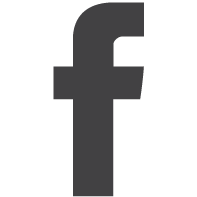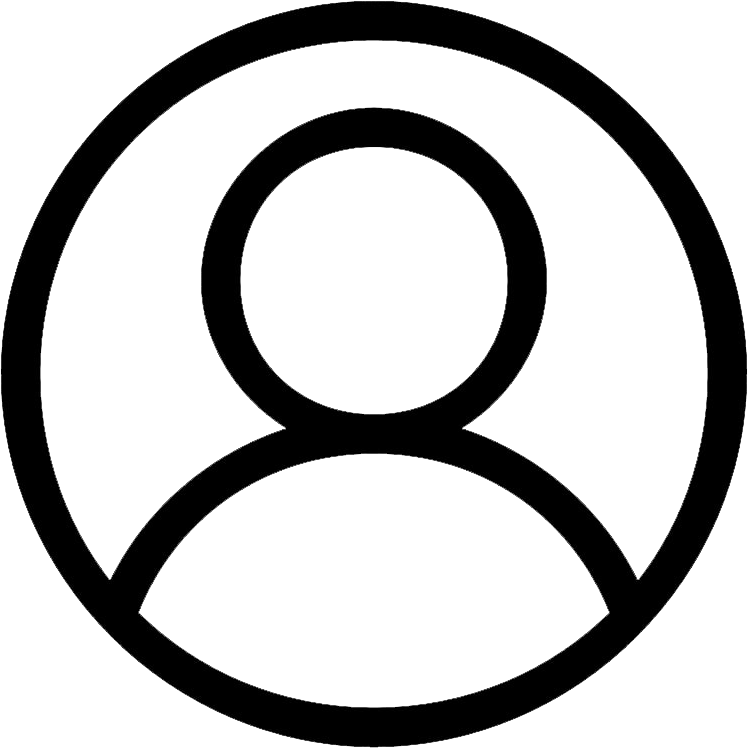Happy New Year! If you’re looking for some fresh Reel trends to jump on and start 2024 on the right track, you’ve come to the right place.
If you’re new to Instagram Reels, check out our article, Instagram Reels 101: Your ultimate starter guide.
2024 Energy
What you’ll need: 14 video clips ranging from 0.1 to 0.9 seconds that describe the energy or goals your clients want to accomplish this year, or that you and your team want to accomplish yourselves!
How to make it:
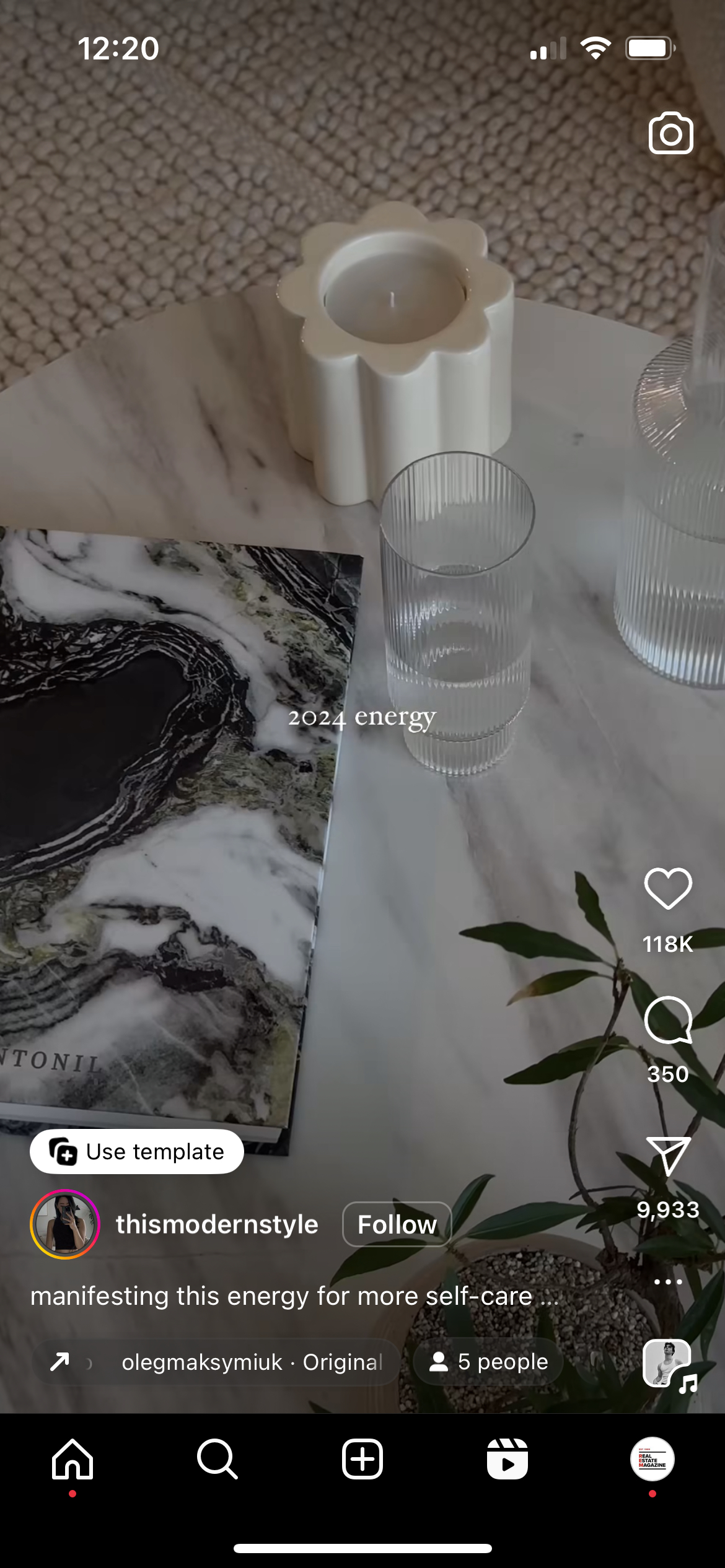 Step 1: Tap here to view the Reel on Instagram.
Step 1: Tap here to view the Reel on Instagram.
Step 2: Tap “use template” at the bottom left of your screen.
Step 3: Input your clips in the desired order.
Step 4: Select “next” and add your text.
Step 5: Tap “next”, then input your caption — keep it short and sweet with a clear CTA.
Step 6: Select “edit cover” to either add your own cover or select a moment in the video you’d like to use as the cover image.
Step 7: Scroll down and tag your location so the algorithm shows your content to people interacting with content in the same area.
Step 8: Hit “share”.
Views: 1.8M
Source: thismodernstyle
POV: You find your dream home in [insert area here]
Show your audience what a dream home in your area would be!
What you’ll need: For this Reel, you’ll need six clips ranging from 1 to 1.5 seconds in length.
How to make it:
 Step 1: Tap here to view the Reel on Instagram.
Step 1: Tap here to view the Reel on Instagram.
Step 2: Tap “use template” to get started.
Step 3: Input your six short clips in the order you prefer.
Step 4: Tap “next”’ and add text to the centre of your video that says something like, “POV: You find your dream home in (area).” Keep the text there for the duration of the video.
Step 5: Tap “next”, then input your caption — keep it short and sweet with a clear call-to-action (CTA).
Step 6: Select “edit cover” to either add your own cover or select a moment in the video you’d like to use as the cover image.
Step 7: Scroll down and tag your location so the algorithm shows your content to people interacting with content in the same area.
Step 8: Hit “share”.
Views: 231K
Source: davila_home
Enjoy the moment
Use this template to share the spaces in your listing where potential buyers can, well, enjoy the moment! Dinner with family in the dining room, coffee at the kitchen island in the morning, cozying up for a movie in the family room, a relaxing bath in the spa ensuite.
What you’ll need: Pick 5 of the best “enjoy the moment” spots in your listing and create short clips of each, ranging from 1.2 to 1.8 seconds.
How to make it:
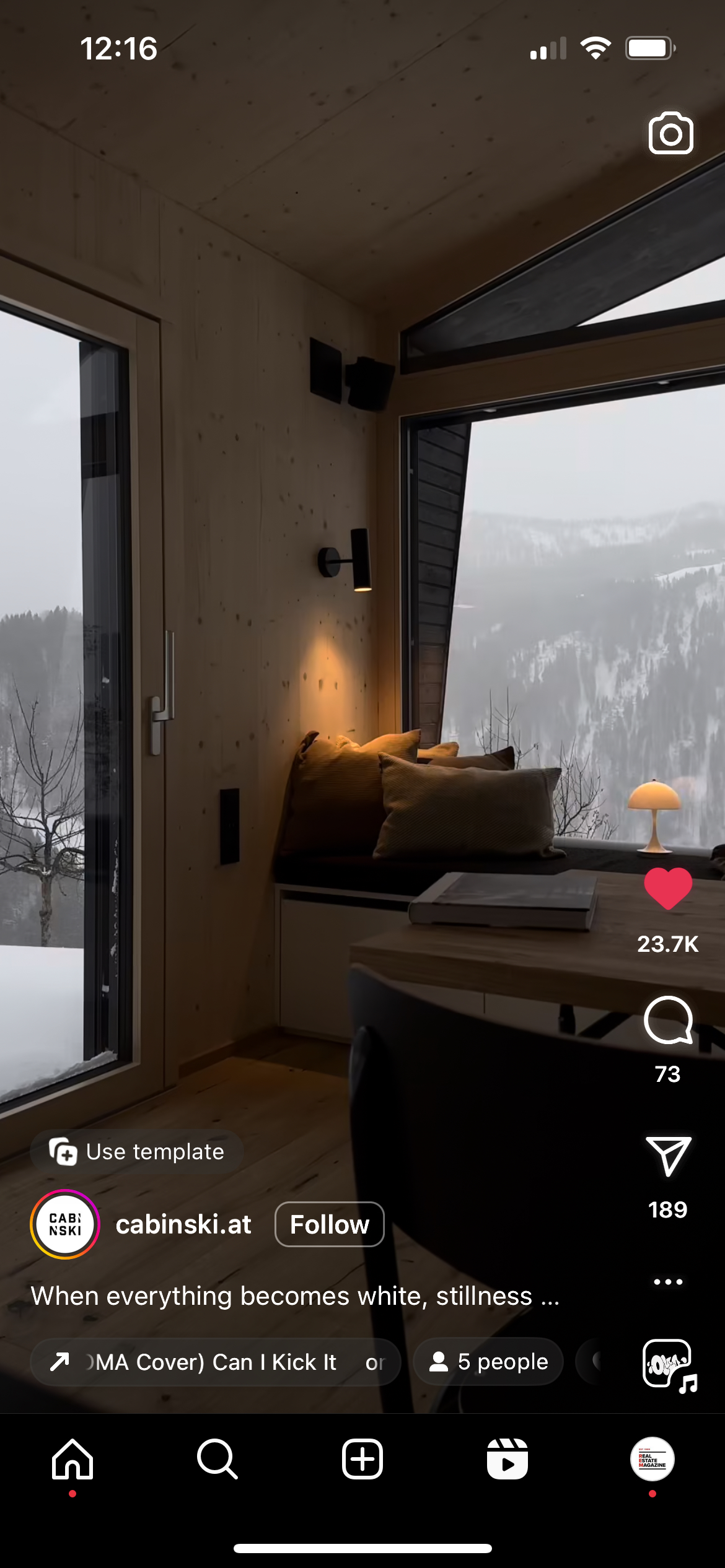 Step 1: Tap here to view the Reel on Instagram.
Step 1: Tap here to view the Reel on Instagram.
Step 2: Tap “use template” to get started.
Step 3: Tap “add clips” and upload your clips in the preferred order.
Step 4: Tap “next”, then input your caption — keep it short and be sure to mention the fact that it’s for sale, with a CTA.
Step 5: Select “edit cover” to either add your own cover or select a moment in the video you’d like to use as the cover image.
Step 6: Scroll down and tag your location so the algorithm shows your content to people interacting with content in the same area.
Step 7: Hit “share.”
Views: 466K
Source: cabinski.at
Three in one
This is one of the few times you can use your horizontal footage in a Reel without zooming in or cutting anything off! Though, this one will require a little more work.
You’ll want to start with a tool like Canva to create three pages with three different sections on each. Don’t worry, I’ve got you covered there. Just make sure you have a free Canva account and download this template.
Once you’ve downloaded the template, add your preferred clips of your latest listing. You’ll need to download each slide separately to match up with the Reel’s template. Don’t worry, I’ve got you covered on the timing of each slide, too, as it’s already set in the template.
Alright, back to your regularly scheduled programming.
What you’ll need: Nine short clips filmed horizontally. Switch up the way you film it to match this Reel, by slow panning left to right or right to left. Just keep it simple as it might look a little chaotic otherwise.
How to make it:
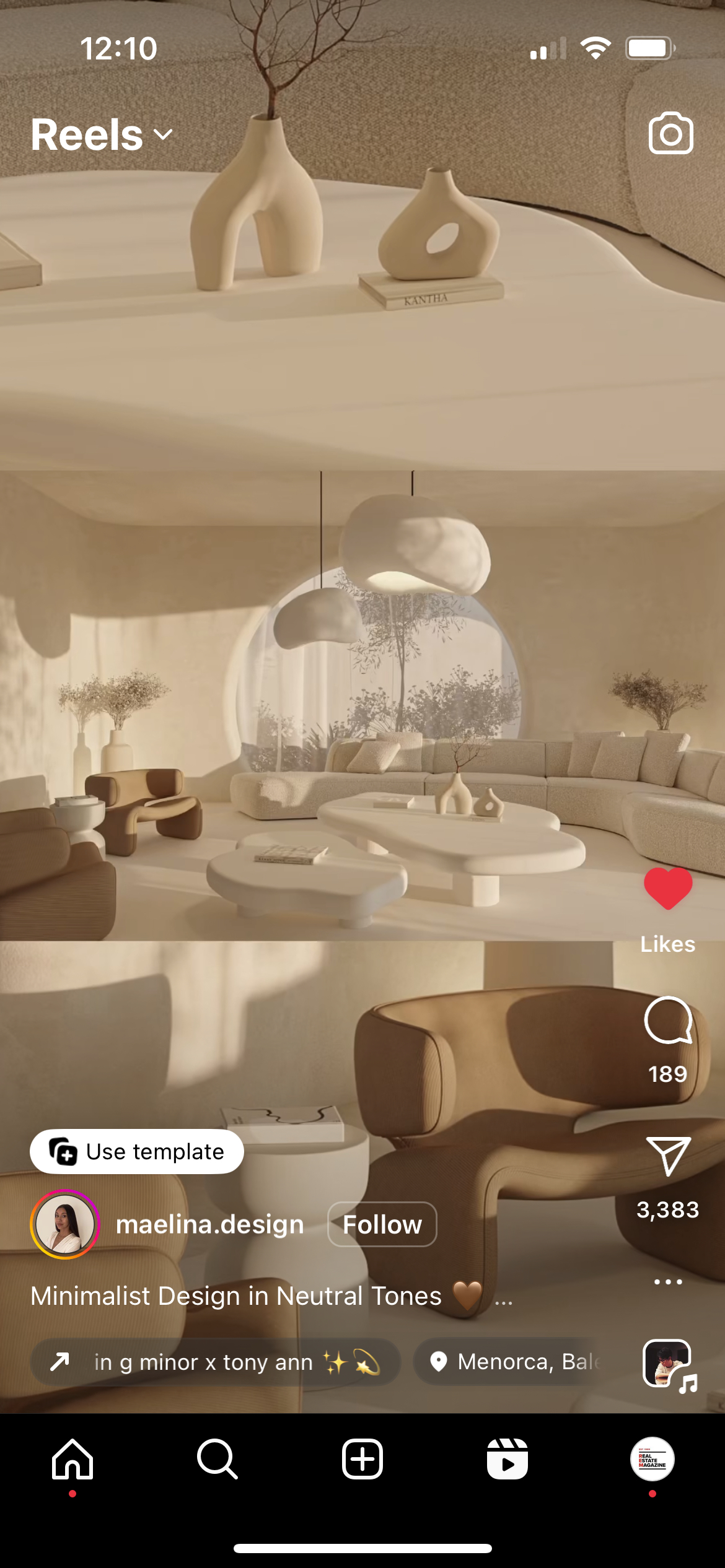 Step 1: Tap here to view the Reel on Instagram.
Step 1: Tap here to view the Reel on Instagram.
Step 2: Tap “use template” to get started.
Step 3: Select “add clips” and input your three videos.
Step 4: Tap “next”, then input your caption — keep it short and sweet with a clear CTA.
Step 5: Select “edit cover” to either add your own cover or select a moment in the video you’d like to use as the cover image.
Step 6: Scroll down and tag your location so the algorithm shows your content to people interacting with content in the same area.
Step 7: Hit “share”.
Views: 404K +
Source: maelina.design
Welcome to…
What you’ll need: 11 photos or video clips of your latest listing ranging from 0.5 to 2 seconds.
How to make it:
 Step 1: Tap here to view the Reel on Instagram.
Step 1: Tap here to view the Reel on Instagram.
Step 2: Tap the “use template” button.
Step 3: Input your 11 photos or video clips in the preferred order.
Step 4: Add this text to your video “Welcome to (add the address of the listing)”.
Step 5: Tap “next”, then input your caption — keep it short and sweet with a clear CTA inviting people to learn more about the listing or to book a private showing.
Step 6: Select “edit cover” to either add your own cover or select a moment in the video you’d like to use as the cover image.
Step 7: Scroll down and tag your location so the algorithm shows your content to people interacting with content in the same area.
Step 8: Hit “share”.
Views: 6M
Source: felisaxo
Are you finding these Reels for Realtors articles helpful or inspiring? We’d love to get your feedback, and please don’t hesitate to ask any questions you may have. Drop a line in the comments below.

Hi, I’m Jen and I’m a social media marketer with Just Sell Homes & REM. I’d love to have a clever bio written for you but it’s just not my strength. What I can do is teach you how to create a social media strategy customized to you and show you how to put it into action. Whether you’re just looking to refine the strategy you’ve got or you’re, shall we say, technically/social media challenged? Either way, I’ve got your back.