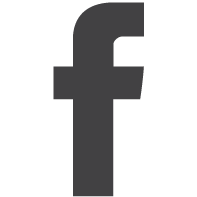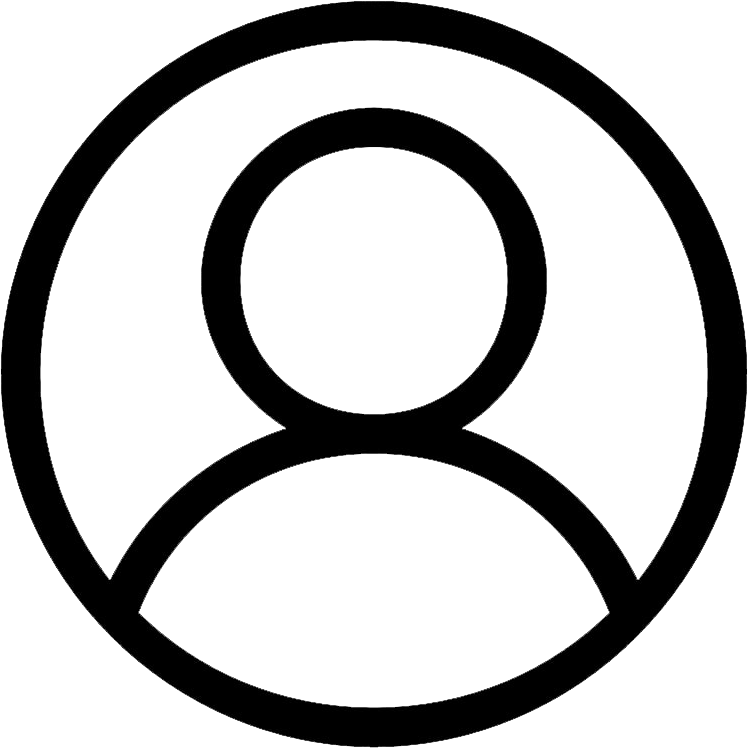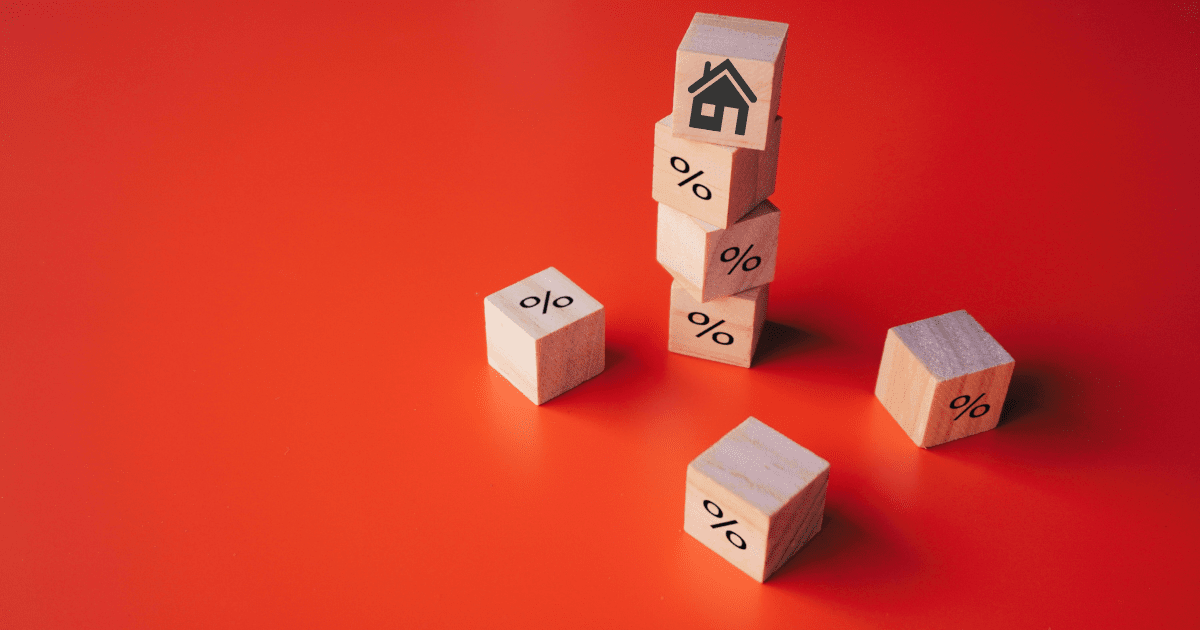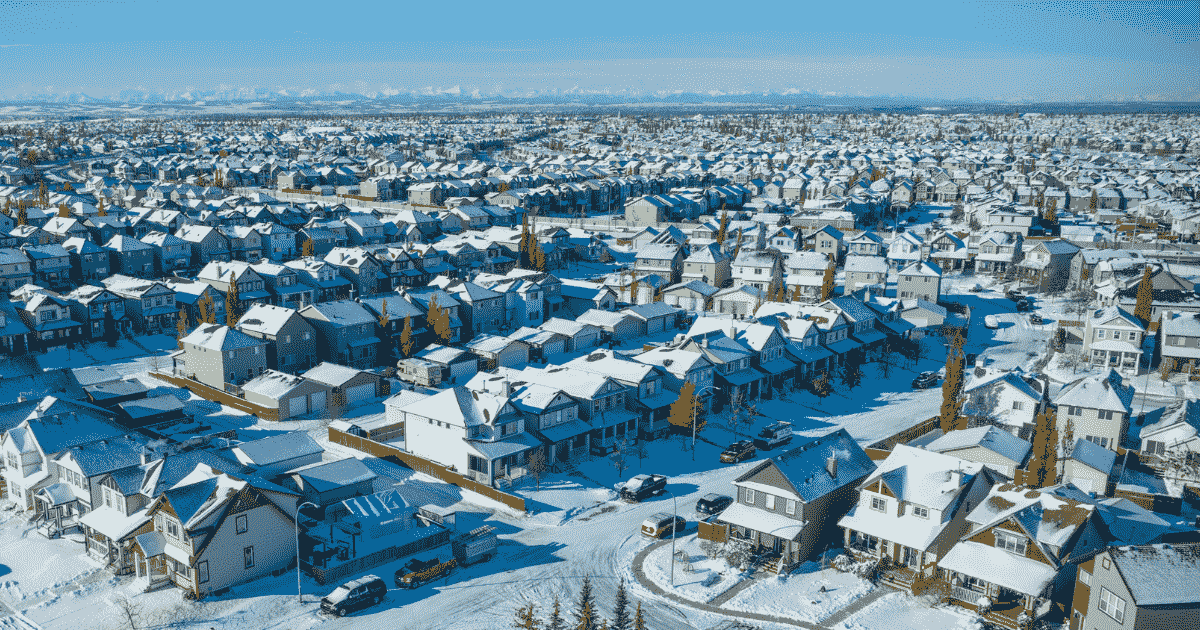Hi! Hope you’ve had a fantastic start to the fall season. Let’s jump right into five new Reel trends you can try.
If you’re new to Instagram Reels, check out our article, Instagram Reels 101: Your ultimate starter guide.
Cozy mornings
Show potential buyers what a cozy morning in your latest listing would look like. Take a short video clip of the areas that process would involve. Start at the coffee machine on the kitchen counter, show off a couple angles of the kitchen area, then move onto where you’d enjoy that morning coffee! Is it the kitchen table? Maybe a comfortable chair in the living room by the window or fireplace?
What you’ll need: Nine short clips ranging from 1.4 to 1.9 seconds of the areas used in your latest listing to enjoy a cozy morning.
How to make it:
 Step 1: Tap here to view the Reel on Instagram.
Step 1: Tap here to view the Reel on Instagram.
Step 2: Tap “use template” to get started.
Step 3: Input your nine short clips in the order you prefer.
Step 4: Type in “Cozy mornings” at the main title, then add something like “in your dream home” as a subtitle.
Step 5: Tap “next,” then input your caption — keep it short and sweet with a clear mention that the home is for sale and could be theirs.
Step 6: Select “edit cover” to either add your own cover or select a moment in the video you’d like to use as the cover image.
Step 7: Scroll down and tag your location so the algorithm shows your content to people interacting with content in the same area.
Step 8: Hit “share.”
Views: 389K
Source: ericallenluis
I was just thinking about you
I like to think of every area of a home as a moment. Once you start to think this way, you’ll realize you have the potential to create a lot of Reels! Every corner of a room can be its own moment. Use this template to turn each of those moments into a short and easy Reel!
What you’ll need: One video that lasts 2 to 9 seconds long.
How to make it:
 Step 1: Tap here to view the Reel on Instagram.
Step 1: Tap here to view the Reel on Instagram.
Step 2: Tap the sound at the bottom left of the screen to get started.
Step 3: Input your video.
Step 4: Tap “next,” then input your caption — keep it short and be sure to mention the fact that it’s for sale and a CTA.
Step 5: Select “edit cover” to either add your own cover or select a moment in the video you’d like to use as the cover image.
Step 6: Scroll down and tag your location so the algorithm shows your content to people interacting with content in the same area.
Step 7: Hit “share.”
Views: 41.5K
Source: houseofekman
POV this is your…
The POV is back this month. Just like the last one, grab moments in your latest listing and turn them into POVs. For example; POV this is your living room, POV this is your bedroom ensuite, etc.
What you’ll need: Five clips that range from 1 to 1.3 seconds.
How to make it:
 Step 1: Tap here to view the Reel on Instagram.
Step 1: Tap here to view the Reel on Instagram.
Step 2: Tap “use template” to get started.
Step 3: Input your five videos in the order you prefer.
Step 4: Add text along the lines of “POV this is your…”
Step 5: Tap “next,” then input your caption — keep it short and sweet with a clear CTA.
Step 6: Select “edit cover” to either add your own cover or select a moment in the video you’d like to use as the cover image.
Step 7: Scroll down and tag your location so the algorithm shows your content to people interacting with content in the same area.
Step 8: Hit “share.”
Views: 287K +
Source: hartinterior
From all angles
Show off a staged room from every angle! I’ve seen a few Reels start just like this one, zooming in on the room’s reflection in a mirror, then swoop right to left, next down to up, then left to right. Mix it up, and have fun with it!
What you’ll need: Four video clips ranging from 1.5 to 2 seconds.
How to make it:
 Step 1: Tap here to view the Reel on Instagram.
Step 1: Tap here to view the Reel on Instagram.
Step 2: Tap “use template” to get started.
Step 3: Input your 4 video clips in the preferred order.
Step 4: Tap “next,” then input your caption — keep it short and sweet with a clear CTA inviting people to learn more about the listing or book a private showing.
Step 5: Select “edit cover” to either add your own cover or select a moment in the video you’d like to use as the cover image.
Step 6: Scroll down and tag your location so the algorithm shows your content to people interacting with content in the same area.
Step 7: Hit “share.”
Views: 502K
Source: bij_spiertjes_thuis
Get in front of the camera
Okay, it’s time. It’s time for you, the star of the show, to step in front of the camera. All you need to do is learn the lyrics to this quick sound, point left, point right, and you’re done! Make sure you leave space above your head to add text.
What you’ll need: A video of you lip syncing to this trending sound’s lyrics.
How to make it:
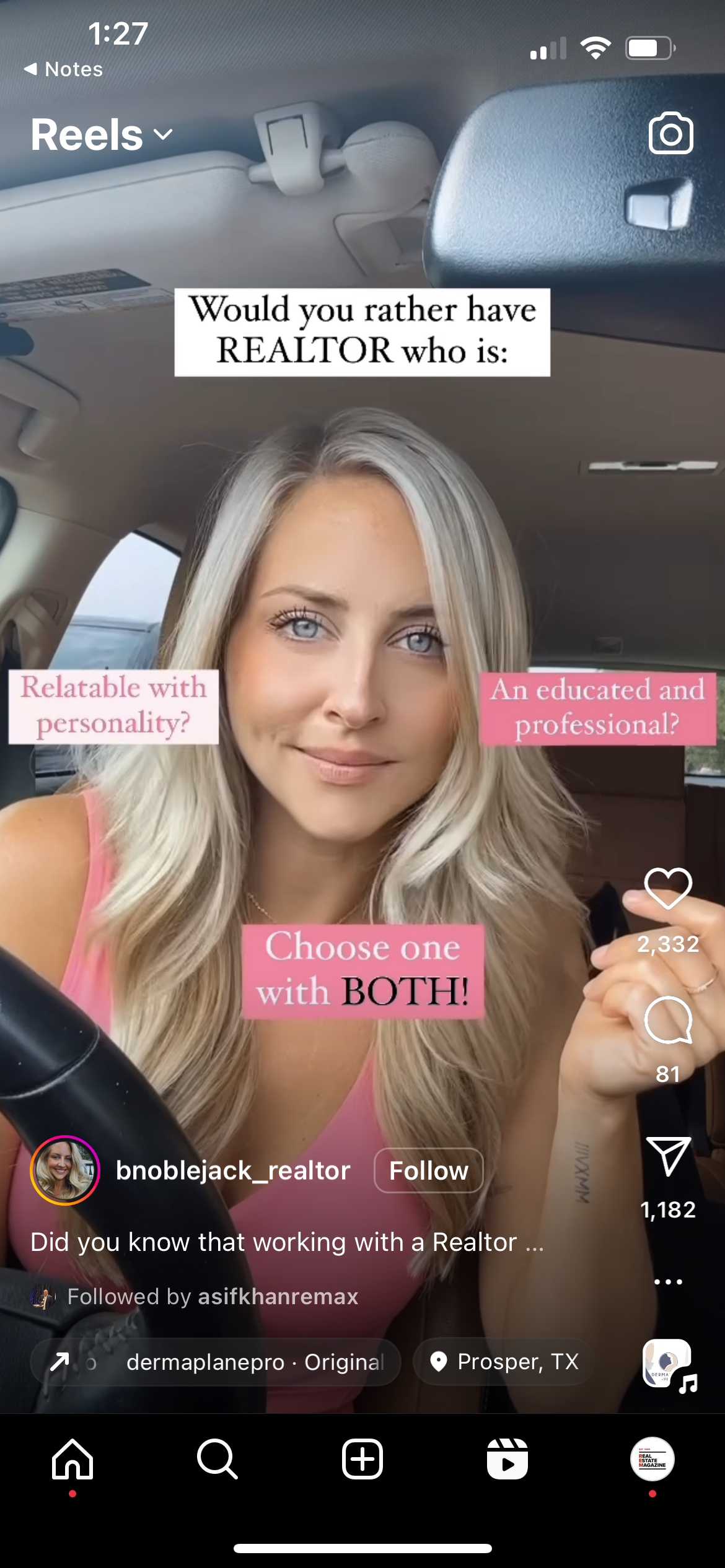 Step 1: Tap here to view the Reel on Instagram.
Step 1: Tap here to view the Reel on Instagram.
Step 2: Tap the trending sound at the bottom left of the screen.
Step 3: Input your video and ensure it aligns with the sound.
Step 4: Add text as a title above your head similar to the one in this Reel. Get creative, relate to anything real estate. Think of two things your clients would want, then turn it into a “would you rather” question.
Next, add text over where your finger is pointing and time it accordingly. Then, add a final text block that says “Choose both!”
Step 5: Tap “next,” then input your caption — keep it short and sweet with a clear CTA.
Step 6: Select “edit cover” to either add your own cover or select a moment in the video you’d like to use as the cover image.
Step 7: Scroll down and tag your location so the algorithm shows your content to people interacting with content in the same area.
Step 8: Hit “share.”
Views: 130K
Source: evgeniatkachenko_design
Are you finding our Reels for Realtors articles helpful or inspiring? We’d love to get your feedback, and please don’t hesitate to ask any questions you may have. Drop a line in the comments below.

Hi, I’m Jen and I’m a social media marketer with Just Sell Homes & REM. I’d love to have a clever bio written for you but it’s just not my strength. What I can do is teach you how to create a social media strategy customized to you and show you how to put it into action. Whether you’re just looking to refine the strategy you’ve got or you’re, shall we say, technically/social media challenged? Either way, I’ve got your back.