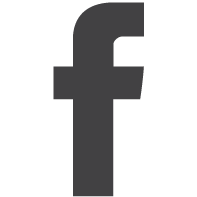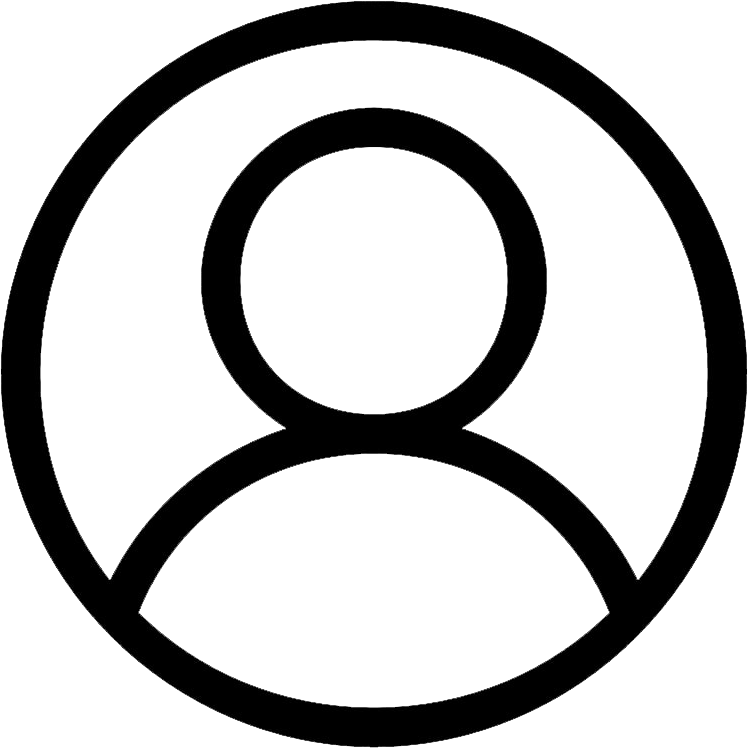By Petra Jones
Google Street View enables house hunters to look beyond the listings and view property at ground level or take a stroll around the neighbourhood. Following the Canadian debut of Street View last October, more than 150 cities and towns across Canada were covered by February, enabling Internet users to visit maps.google.ca and view properties at street level simply by dragging an icon shaped like a person on to a map.
In the U.S., Trulia incorporated Street View technology into their homes for sale, recently sold homes and property records and there are signs that real estate agents are beginning to do the same here in Canada. Gary Little (www.garylittle.ca) of Royal LePage Sunshine Coast in Sechelt, B.C., provides house hunters with a map of property for sale on the Sunshine Coast with listing locations flagged as house, condo/townhouse or manufactured home. Internet users can access Google Street View either by dragging the Street View icon on to the map or by clicking the Street View button that appears on a property’s information page.
 Little has this advice: “If you’re going to incorporate Street View for a specific listing, make it easy to use. When Street View first comes up, make sure it’s oriented properly so that your property is front and centre. Also include basic navigation instructions nearby – the standard Google controls are not particularly intuitive and need some explanation.”
Little has this advice: “If you’re going to incorporate Street View for a specific listing, make it easy to use. When Street View first comes up, make sure it’s oriented properly so that your property is front and centre. Also include basic navigation instructions nearby – the standard Google controls are not particularly intuitive and need some explanation.”
Dean Birks of Royal LePage Prince George Real Estate (www.deanbirks.com) has integrated Google Street View on his website by offering maps with flagged listing locations along with the GSV icon, which can be dragged on to the map to provide a street level view of the property. Dean says, “Even though Street View can have dated images I think it is a great way for clients to view the surrounding homes and area. To start you have to go to Google maps and find the home you want to use. Once you see it, then in the top right corner click on the ‘link’ button, then click on ‘customize and preview embedded map’ (bottom of the box area). Pick the size you want and then copy and paste the code provided below into your site or blog.”
It’s already possible to get a sense of what the future holds for Google Street View by looking at some of the third party mashup apps appearing on the Internet – such as Paul Hagon’s Then and Now Flickr and Google Street View site. It takes historic images from photo sharing site Flickr and compares them with the same locations today.
The idea of Google Street View making use of photographs from image repositories like Flickr has been eagerly embraced by Google too, which is offering access to them via Street View. Although it’s still the early days for this feature, with the focus more on popular tourist destinations , it provides a glimpse of a future Street View that might also include real estate agents’ and other users’ photos of properties. It’s also possible to sign up to Panoramio using a Google Account to upload up to 2GB of photos for free and create a map pinpointing where they were taken. Besides making use of user photos, footage from local traffic cams might also be displayed – a feature that is already available on CanPages.ca, providing commuters with info on a potential new location from a travel perspective.
Google Street View’s main rival, Microsoft Bing maps, already allows you to create a real estate photosynth – essentially a 3D image made up from a number of photos of a property taken from different angles and locations. It can even include animations that let the user zoom in. This can all be added to Bing’s ‘streetside’ ground level view.
For instructions on how to do this visit Microsoft’s Photosynth blog . For now Microsoft Bing’s rival tool is limited to a ‘TechPreview’ that includes Vancouver, San Francisco and Seattle. But with Microsoft’s Bing potentially offering seamless transitions between street level images thanks to both Photosynth and Silverlight plugins, Google is likely to be forced into developing a slicker Street View that offers smooth panning and variable perspectives.
Research is being carried out at the University of Ottawa on technology that would be capable of offering Internet users a selection of angles from which to view property, as well as seamless transitions as house hunters view properties from both the inside and outside. Images are captured using a Point Grey Ladybug omnidirectional camera, consisting of six cameras in one housing. The manufacturer’s photo stitching software then combines the images with the help of a few of the university’s own stitching algorithms to create a kind of street view that offers Internet users more freedom of movement.
Panoramic views in outdoor environments are created through the use of an electronic scooter equipped with camera, laptop and GPS. Professor Eric Dubois says, “This technology could be used to visit existing homes in a fashion similar to current virtual tours but with free motion throughout the property. We also want to be able to add or remove objects, which might be interesting in visualizing how a property would look with different furniture or arrangement.” The technology should be available within two to three years.
Google Street View, Bing Streetside and the University of Ottawa’s project are all likely to face challenges ranging from privacy concerns to the difficulty of keeping images up to date in a changing world. But there are some exciting possibilities for tomorrow’s real estate views – Microsoft is already promising compass directions, 360-degree panoramas and street names to help orientate streetside users (http://www.bing.com/toolbox/blogs/maps/archive/2010/02/11/new-bing-maps-application-streetside-photos.aspx).
Gary Little adds: “Perhaps we’ll also see the ability to record movements around a Street View panorama. You could then send the recording to a prospective buyer to show him, for example, how to make his way from the house of interest to the beach.”
With increasing numbers of digital cameras capable of automatically geocoding property pictures using GPS, and increasing integration with public photos, tomorrow’s street views are likely to be very powerful tools.