As a real estate professional, you know making a good first impression is a crucial step in creating loyal clients. The same applies to your Instagram account. Your profile has only a few seconds to leave a good impression and get your new visitors to hit that follow button.
Where do you get started? Don’t worry, we’ve mapped it out for you step-by-step.
Your handle versus your name
Your handle is shown at the top left of every piece of content you post. It’s also used when people want to tag you in their content.
Choose your username carefully and make sure it’s easily searched. If your handle looks something like @bestrealtor86725, it’ll make it hard to impossible for potential followers/clients to find you. We recommend you use your company name. This way, those aware of your brand will be able to type in your name and find you right away.
Your name is listed above your bio and is the perfect opportunity to use searchable keywords so people who don’t know you can find you. Think of what your ideal client would type into Google search to find you. We recommend going with your service, followed by your location. For example, Toronto Realtor or Vancouver Real Estate.
Once you’ve selected your name, head over to the Explore page and type those keywords in. Does your name pop up? If so, you’re all set! If not, try different keywords.
Take full advantage of your bio
Instagram limits the number of characters you can use in your bio so it’s vital that you include as much relevant information as possible. Instagram bios are searchable too, so using relevant keywords can help new followers and potential clients find your account.
This is also a good opportunity to let people know exactly what you offer, list more specific areas you serve in and show off your brand’s personality.
Stay away from bios like this:
I can sell your home over asking! Give me a call 416-555-1234
Or worse, no bio at all.
Instead, try writing a bio like this:
📍Helping you navigate the Toronto real estate market
🏡 200+ happy clients since 2018
💚 Less house, more home
Let’s find your dream home together! ⬇️
Use your website link wisely
This one may seem obvious. Put your website link where it says website and you’re done. Before you do that, we’d like you to consider something first. This area is the only place, outside of your Stories, where you can add a clickable link.
We often see people add links to their post captions but not only are they not clickable, you can’t copy and paste them either. Make sure you keep links out of your captions and instead include call-to-actions inviting your followers to tap the link in your bio.
That being said, you definitely need to make sure you make the most out of your one link.
Using a website like Linktr.ee or the Link In Bio feature if you have a Later.com account (a post scheduling platform) allows you to create a landing page where you can add multiple websites under one link.
Your profile picture – the first piece of branded content
Followers and potential clients want to feel like they have a clear vision of your brand before reaching out. The first thing they’ll see when visiting your profile is your picture.
Low-quality, busy pictures should be avoided at all costs! Ensure that your picture is high quality, clear and the correct format so your image is centred and not cut off within the circle. Keep it simple, it’s a small space. Try to avoid small text or multiple elements. We recommend using a professional, well-lit headshot or, if you’re a team, stick with your logo.
Your contact button
Just like the link, followers aren’t able to tap or copy and paste contact information left in captions. If you’d like them to contact you, include a call-to-action inviting your followers to tap the Contact button in your profile.
To add a Contact button to your profile with your phone number and email address, tap “Edit profile” below your website link, select “Contact options” and type in your information. Once you’ve filled that out, a Contact button will appear on your profile page.
Your Instagram story highlights
Instagram stories only last 24 hours, then disappear. With Instagram Highlights you can save specific stories to your profile long-term. This is a great way to introduce yourself and your team, show testimonials, let people know what you offer, show off your current listings and any other company pillar.
We’ve created a few Canva templates with Highlights covers that you can customize and use on your profile. Simply tap each link to save the templates to your Canva account.
Now you have everything you need to optimize your Instagram profile. Have questions? Leave them in the comments below.

Hi, I’m Jen and I’m a social media marketer with Just Sell Homes & REM. I’d love to have a clever bio written for you but it’s just not my strength. What I can do is teach you how to create a social media strategy customized to you and show you how to put it into action. Whether you’re just looking to refine the strategy you’ve got or you’re, shall we say, technically/social media challenged? Either way, I’ve got your back.

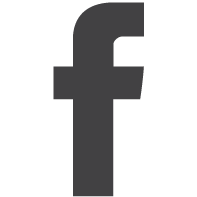



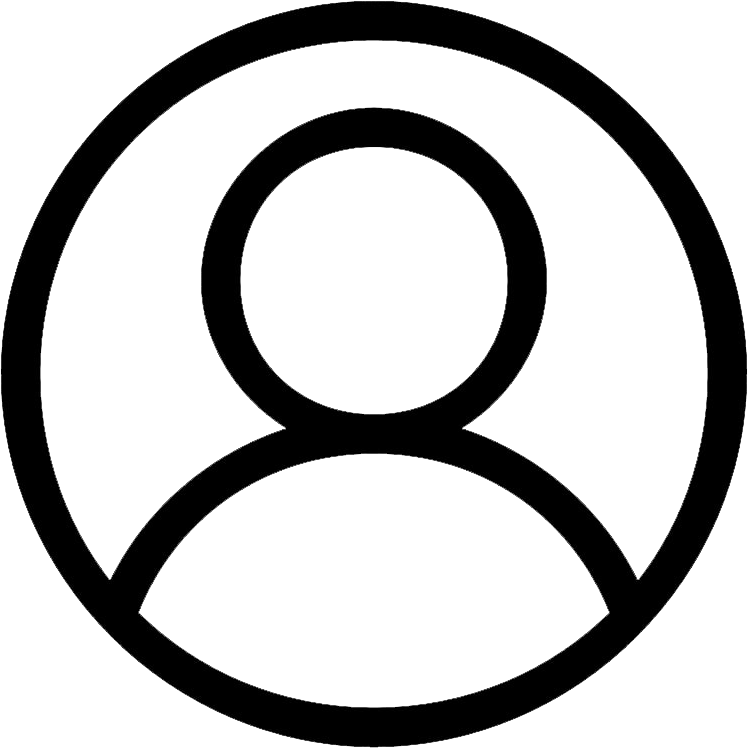








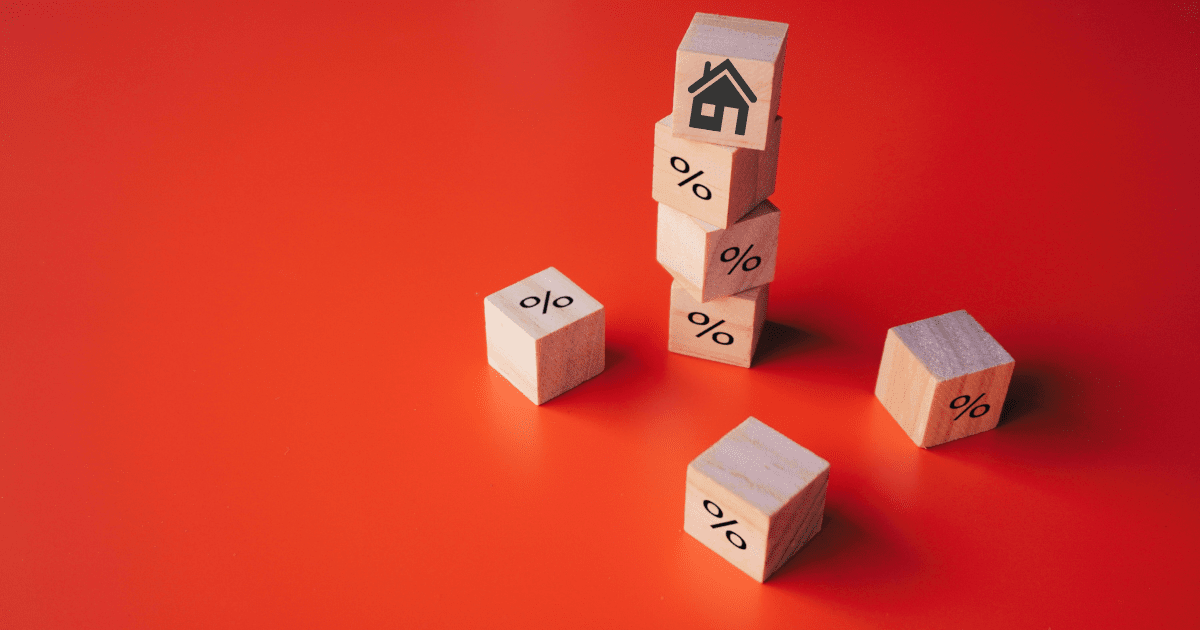
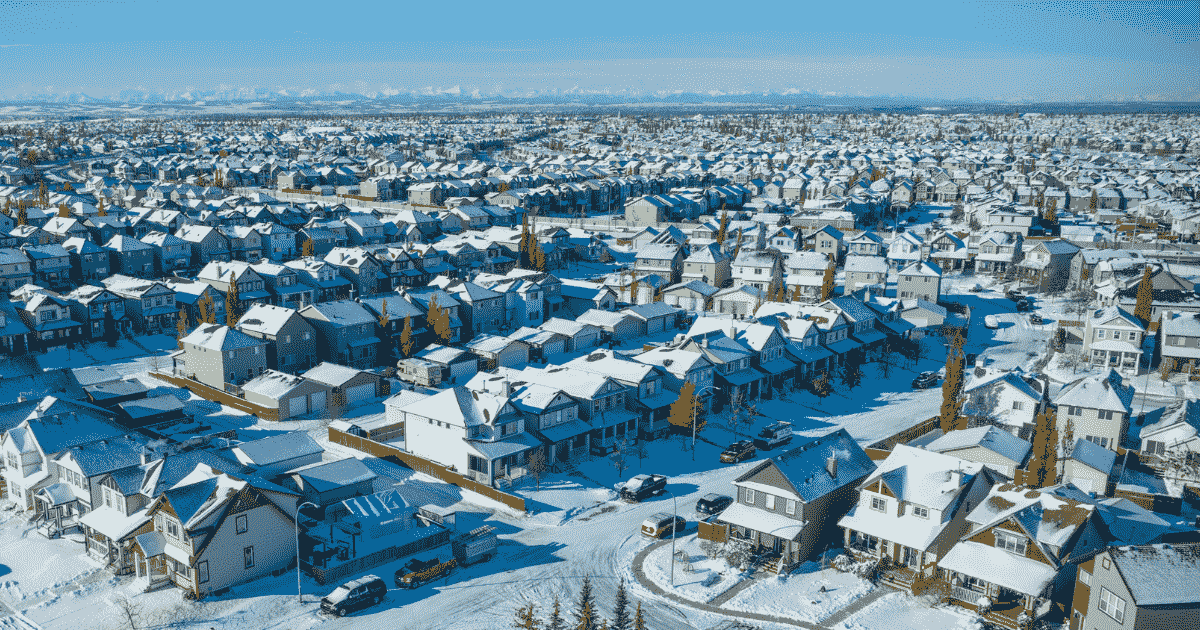

Great info thanks Jennifer!