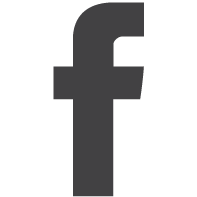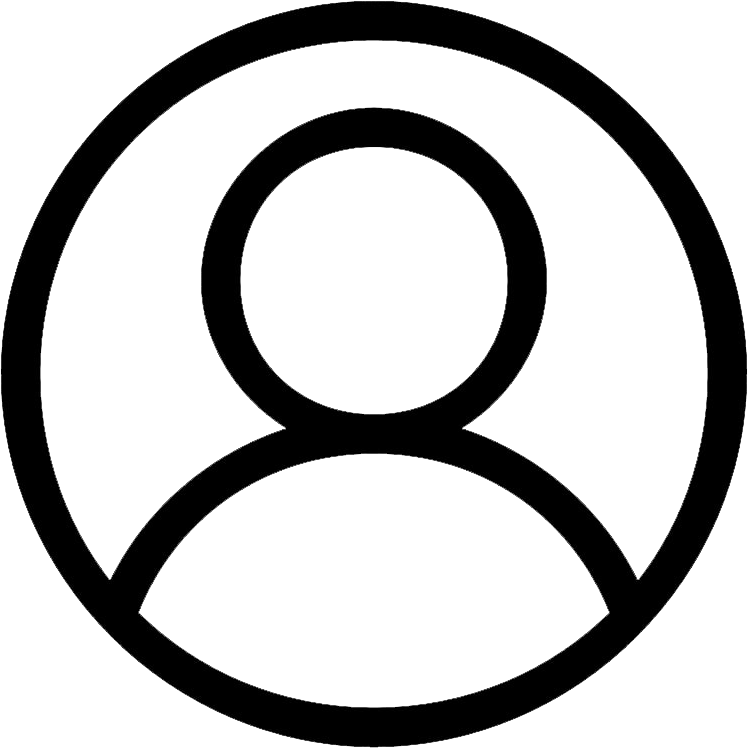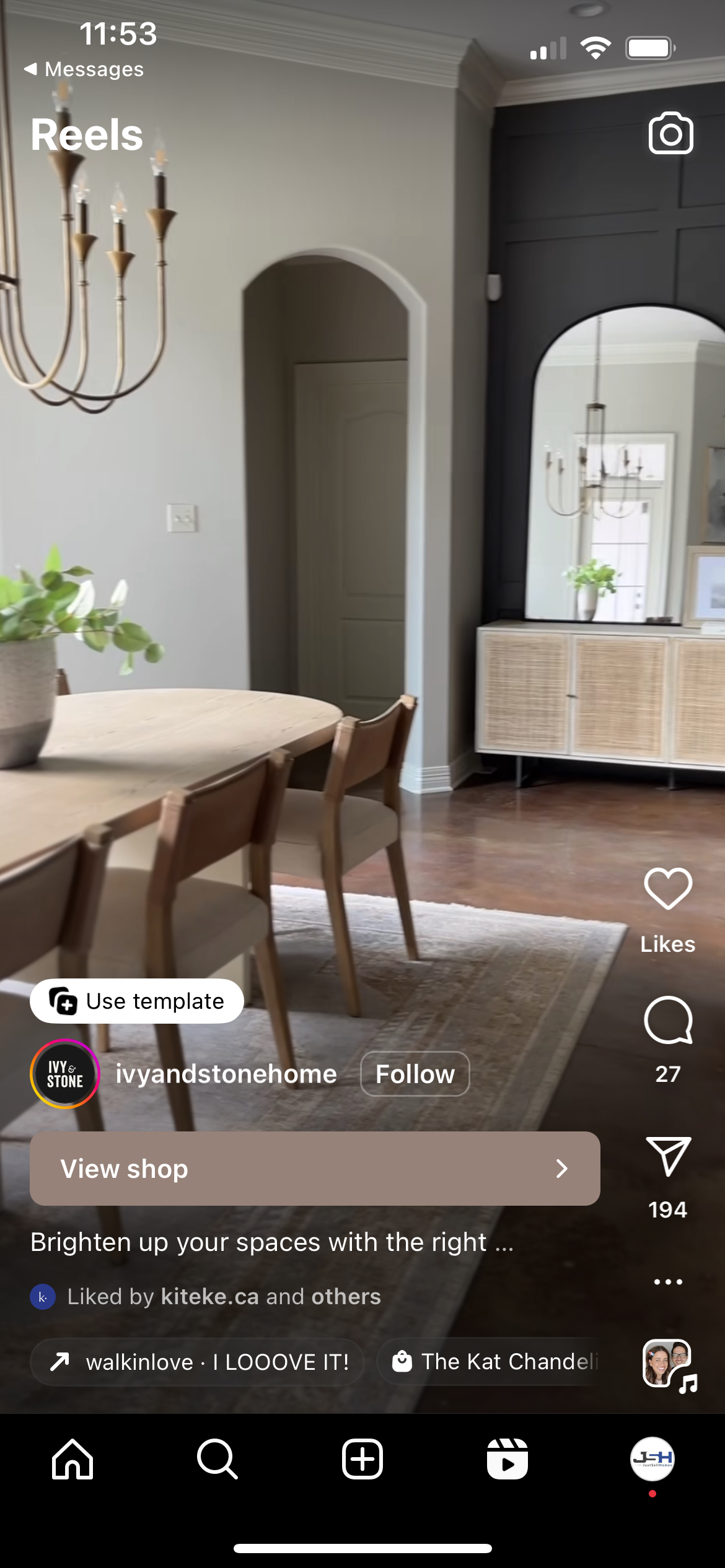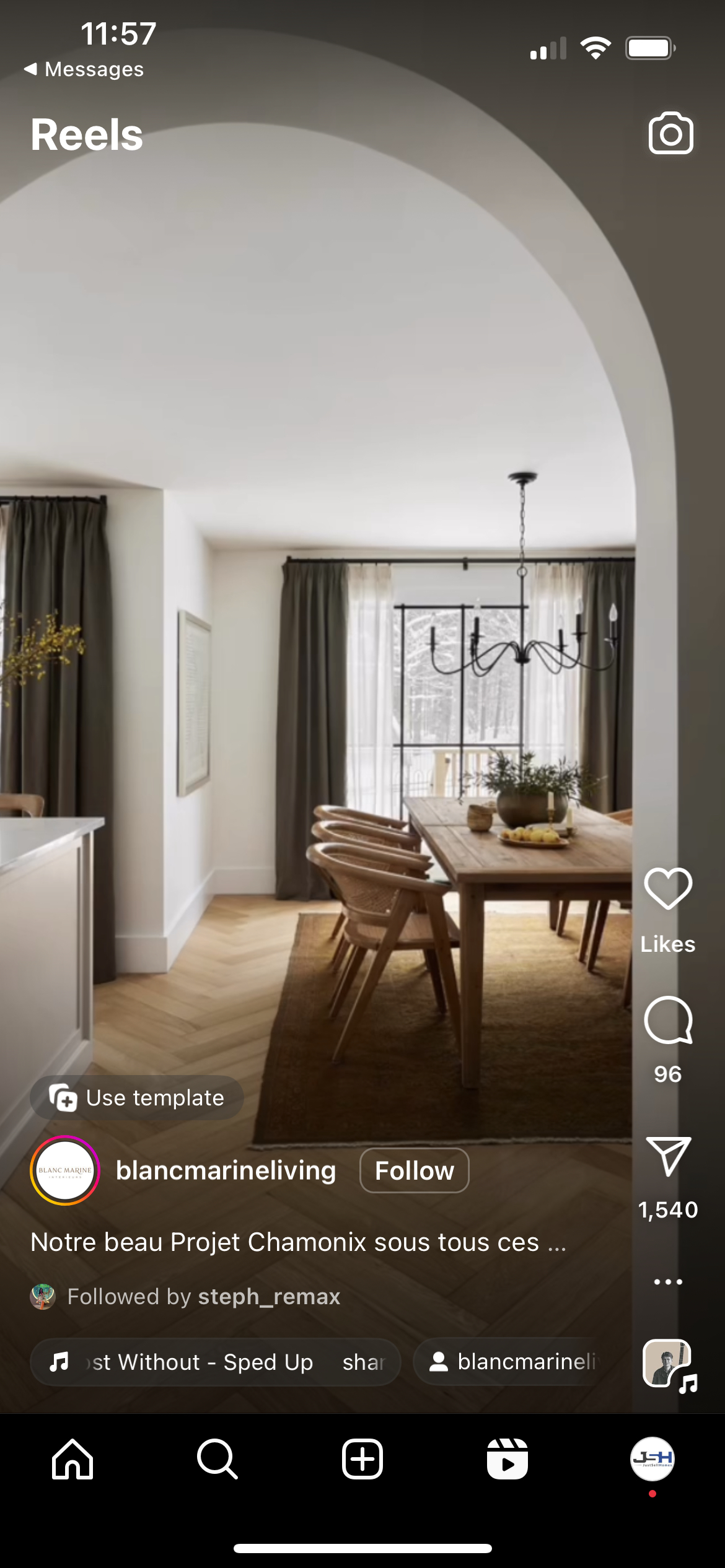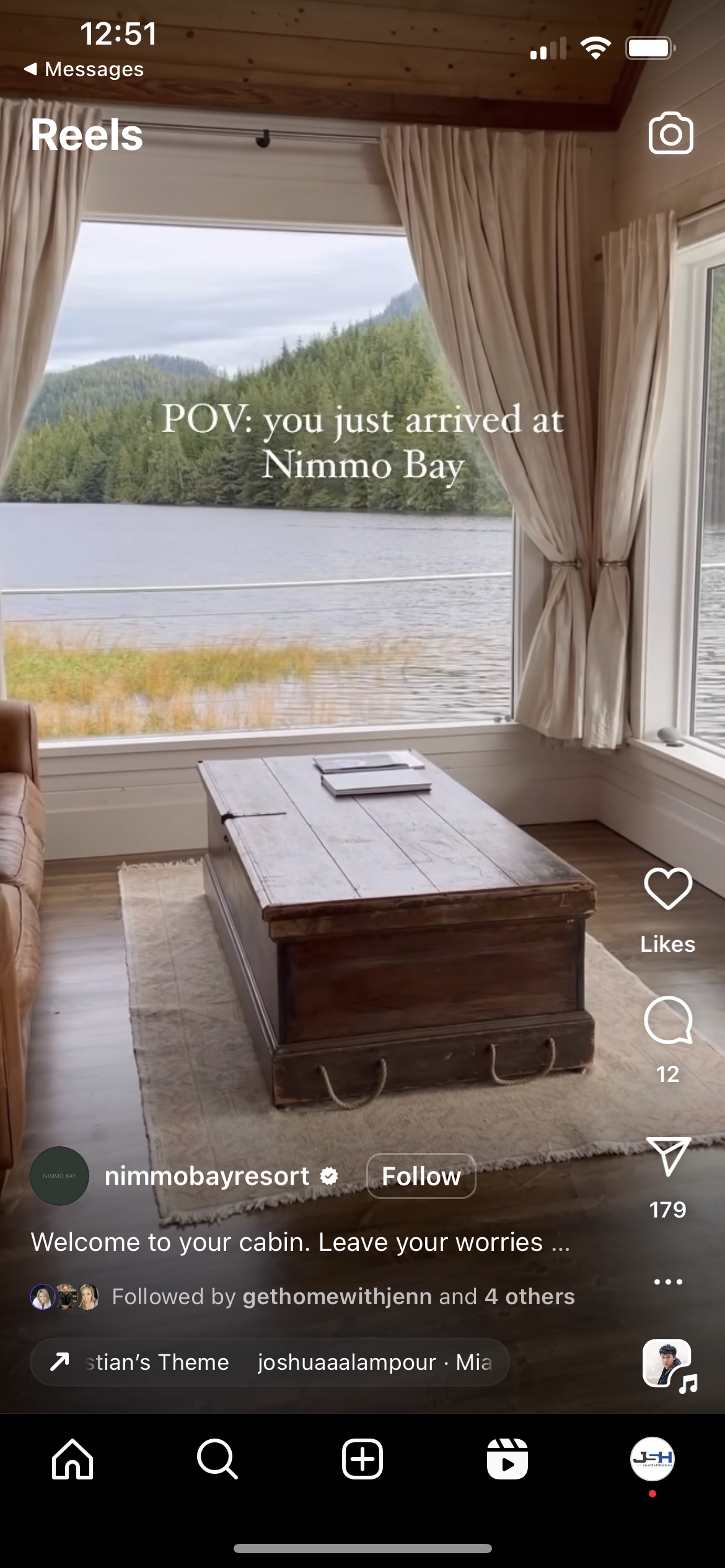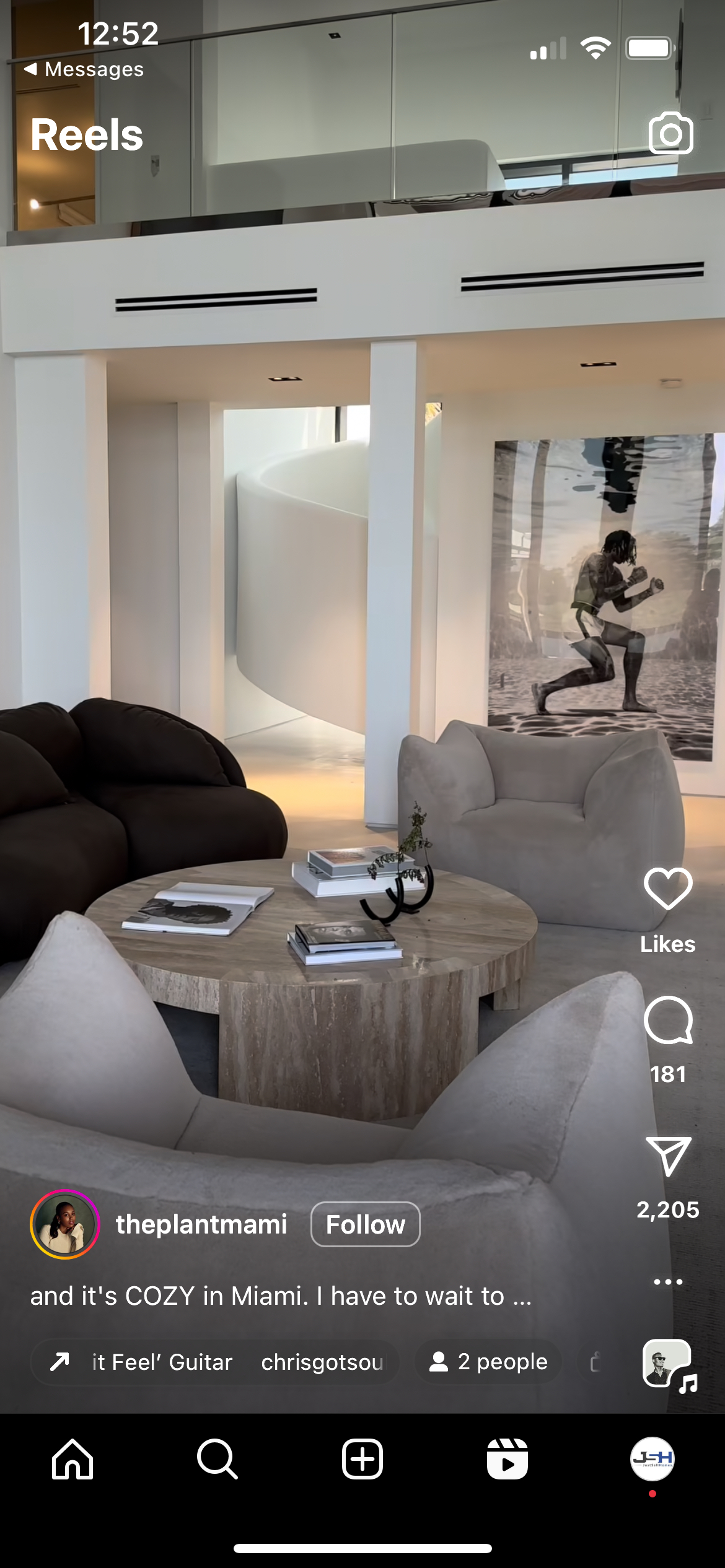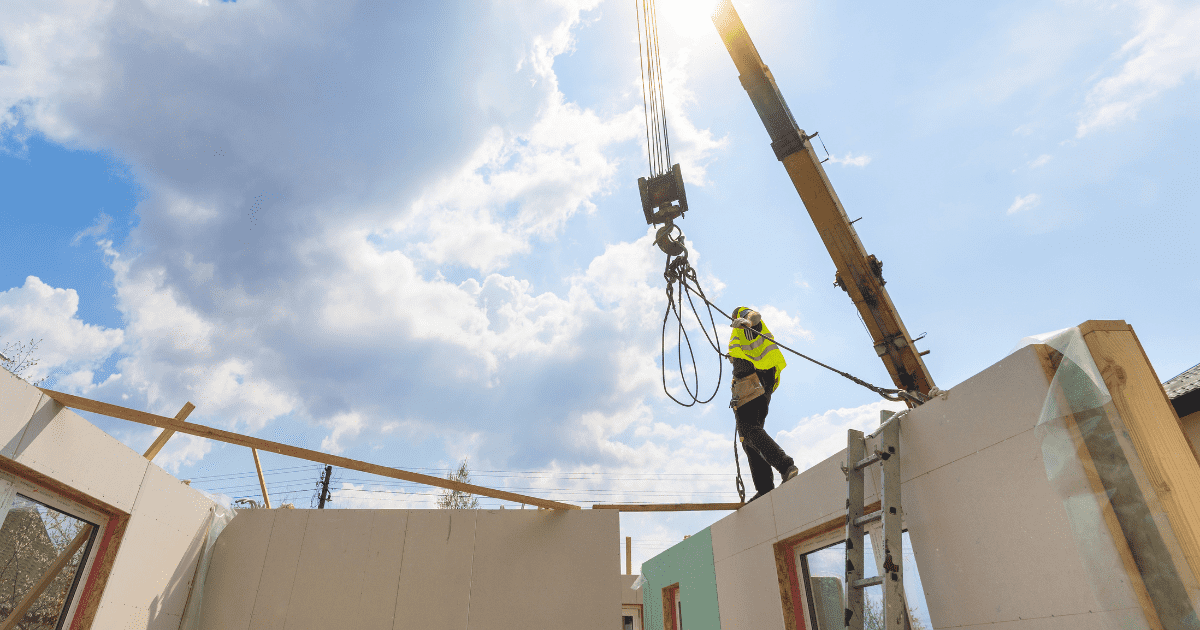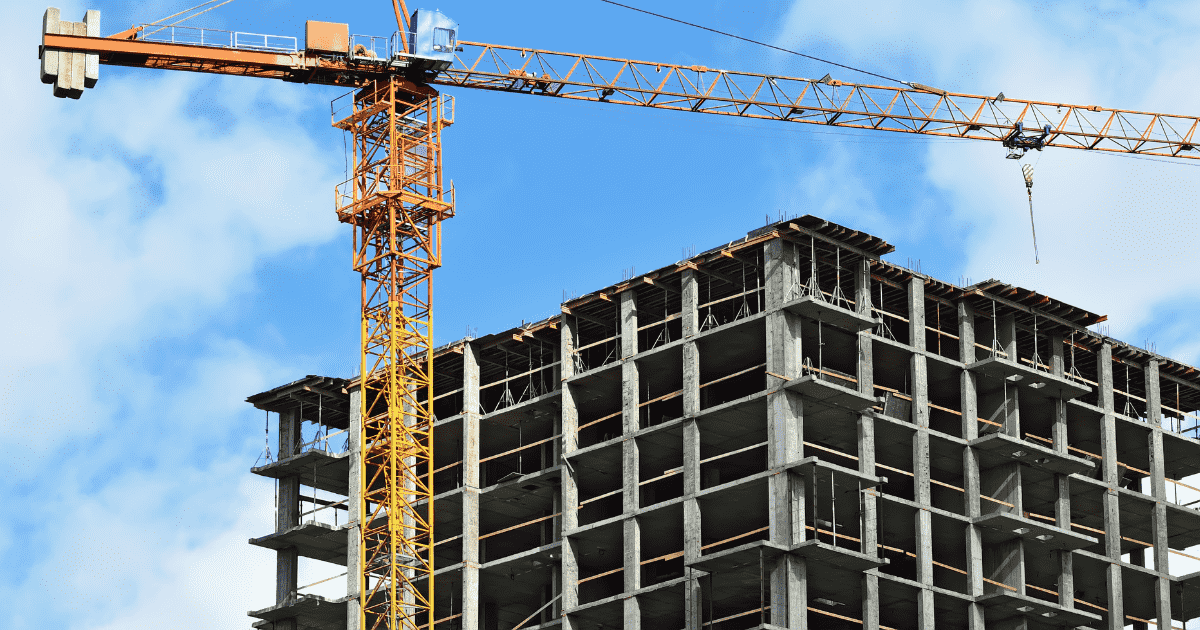Welcome back! I’ve got another month of five fantastic Instagram Reel trends and sounds for you to jump on this month! Let’s get right into it.
If you’re brand new to Instagram Reels, click here for some important tips to make creating them quicker and easier.
I love it… I LOVE IT!
What you’ll need: For this Reel, you’ll need three clips of your latest listing, community favourites, etc. (get creative!) ranging from two seconds to just over three seconds.
How to make it :
Step 1: Tap here to view the Reel on Instagram
Step 2: Tap “use template” to get started
Step 3: Input your three clips in the order you prefer
Step 4: Tap “next,” then input your caption — keep it short and sweet with a clear CTA
Step 5: Select “edit cover” to either add your own cover or select a moment in the video you’d like to use as the cover image
Step 6: Scroll down and tag your location so the algorithm shows your content to people in your area or researching your area, and if you’re showing off local businesses, tag the accounts!
Step 7: Hit “share”
Views: 119K +
Source: lux.decordesign
The classic slideshow
What you’ll need: Nine best images of your latest listing. You can choose to show off multiple rooms of the house, specific floors (main level, finished basement, backyard, top floor), or a single room. Best way to do it? Make a Reel for each! The more, the merrier, and it allows you to test out and see which one does best.
How to make it:
Step 1: Tap here to view the Reel on Instagram
Step 2: Tap “use template” to get started
Step 3: Upload your nine images and hit “next”
Step 4: Add or edit your cover image
Step 5: Type your caption with a CTA leading back to the link in your profile so your audience can learn more about the listing and get in touch with you
Step 6: Add the listing’s location
Step 7: Hit “share”
Views: 352K +
Source: blancmarineliving
POV: You just stepped into your dream home
What you’ll need: One to five clips showing off your latest listing.
How to make it :
Step 1: Tap here to view the Reel on Instagram
Step 2: Tap the trending sound at the bottom left of your screen and select “Use audio” or save it for later
Step 3: Tap the blue + sign on the bottom left to add your video(s)
Step 4: Add the following text or something similar “POV: You just stepped into your dream home” or “POV: You found your dream home”
Step 5: Change or edit your cover image
Step 6: Type up your caption and your CTA
Step 7: Insert location
Step 8: Share and done!
Views: 47.1K +
Source: nimmobayresort
Soak it in
What you’ll need: A single video ranging from six to 15 seconds that pans from one side to the other. What would a Sunday afternoon look like in your latest listing? Keep that in mind when using this trending sound.
How to make it :
Step 1: Tap here to view the Reel on Instagram
Step 2: Tap the trending sound at the bottom left of your screen
Step 3: Upload your six to 15-second video
Step 4: Tap “next,” then change or edit your cover image
Step 5: Type up your caption letting them know they can have this home with a CTA that invites them to view the listing on your website
Step 6: Insert the location
Step 7: Share!
Views: 199K +
Source: theplantmami
Vibes are always happening
What you’ll need: For this Reel, you’ll need five clips you’ll need to time to the trending sound. Switch up your video every time the voice speaks.
How to make it :
Step 1: Tap here to view the reel on Instagram
Step 2: Tap the trending sound at the bottom left of your screen and select “use audio” or save it for later
Step 3: Upload your clips and time them to switch every time the voice speaks
Step 4: Add text if you’d like, then hit “next”
Step 5: Change or edit your cover image
Step 6: Type up your caption and a CTA to get in touch with you
Step 7: Insert location
Step 8: Share!
Views: 292K +
Source: iamhayleystuart
Are you finding our Reels for Realtors articles helpful or inspiring? We’d love to get your feedback! Drop a line in the comments below.

Hi, I’m Jen and I’m a social media marketer with Just Sell Homes & REM. I’d love to have a clever bio written for you but it’s just not my strength. What I can do is teach you how to create a social media strategy customized to you and show you how to put it into action. Whether you’re just looking to refine the strategy you’ve got or you’re, shall we say, technically/social media challenged? Either way, I’ve got your back.