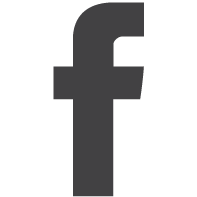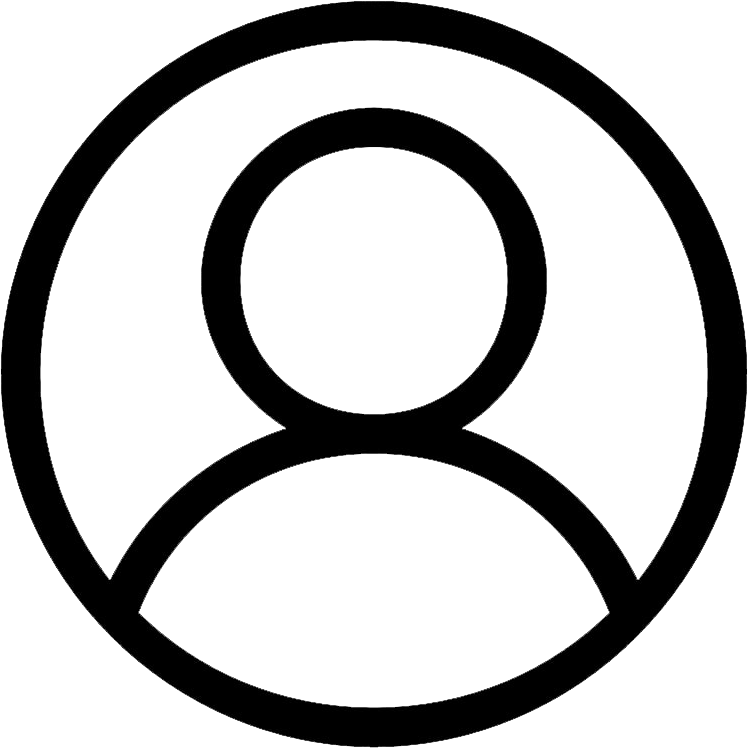I’ve got five new Reel trends for you to jump on. Let’s get right into it!
If you’re new to Instagram Reels, check out our article, Instagram Reels 101: Your ultimate starter guide.
It’s coming…
You can use this Reel template and trending sound in many different ways! One of them is to show off the 10 best features of your new listing, and another is to show how your neighbourhood is transforming as the holidays and winter approach.
What you’ll need: For this Reel, you’ll need 10 short clips of your latest listing or your area.
How to make it:
 Step 1: Tap here to view the Reel on Instagram.
Step 1: Tap here to view the Reel on Instagram.
Step 2: Tap “use template” to get started.
Step 3: Input your 10 short clips in the order you prefer.
Step 4: If you’d like, you can add a similar text to your Reel as this one. For example, “Your Dream Home is Calling”, “The Holidays are Coming” or “Winter is Coming”.
Step 5: Tap “next”, then input your caption — keep it short and sweet with a clear call-to-action (CTA).
Step 6: Select “edit cover” to either add your own cover or select a moment in the video you’d like to use as the cover image.
Step 7: Scroll down and tag your location so the algorithm shows your content to people interacting with content in the same area.
Step 8: Hit “share”.
Views: 150K
Source: wreathsmadebykatie
Simple listing template
What you’ll need: Seven short videos of your latest listing.
How to make it:
 Step 1: Tap here to view the Reel on Instagram.
Step 1: Tap here to view the Reel on Instagram.
Step 2: Tap “use template”.
Step 3: Input your videos in the preferred order.
Step 4: Tap “next”, then input your caption — keep it short and be sure to mention the fact that it’s for sale, with a CTA.
Step 5: Select “edit cover” to either add your own cover or select a moment in the video you’d like to use as the cover image.
Step 6: Scroll down and tag your location so the algorithm shows your content to people interacting with content in the same area.
Step 7: Hit “share.”
Views: 436K
Source: est_living
The first snow
This sound just started trending, so it’s the perfect time to jump on it. The Reel is perfect to show your audience what your area looks like under a fresh blanket of snow.
What you’ll need: Just five short clips of beautiful spots around your area.
How to make it:
 Step 1: Tap here to view the Reel on Instagram.
Step 1: Tap here to view the Reel on Instagram.
Step 2: Tap “use template” to get started.
Step 3: Input your five videos in the order you prefer.
Step 4: Add text along the lines of “AREA under the first blanket of snow” or “Winter in AREA”.
Step 5: Tap “next”, then input your caption — keep it short and sweet with a clear CTA.
Step 6: Select “edit cover” to either add your own cover or select a moment in the video you’d like to use as the cover image.
Step 7: Scroll down and tag your location so the algorithm shows your content to people interacting with content in the same area.
Step 8: Hit “share”.
Views: 181K +
Source: a_ontheroad
The search is over
Another great template and trending sound to show off your latest listing! Show your audience the search is over: they’ve found their dream home.
What you’ll need: Four video clips of your latest listing.
How to make it:
 Step 1: Tap here to view the Reel on Instagram.
Step 1: Tap here to view the Reel on Instagram.
Step 2: Tap “use template” to get started.
Step 3: Input your four video clips in the preferred order.
Step 4: Tap “next”, then input your caption — keep it short and sweet with a clear CTA inviting people to learn more about the listing or to book a private showing.
Step 5: Select “edit cover” to either add your own cover or select a moment in the video you’d like to use as the cover image.
Step 6: Scroll down and tag your location so the algorithm shows your content to people interacting with content in the same area.
Step 7: Hit “share”.
Views: 307K
Source: homebymaddy
Spend an evening in…
Plan out an evening in your area and use this Reel template to show your audience what that looks like! Perhaps you start the evening at a local restaurant, followed by a drink at a local pub with family and friends or maybe you spend the evening at a local event or market.
What you’ll need: Nine video clips of an evening in your area. Don’t overthink it. Find a pretty angle and record a quick video while standing still. Repeat as you enjoy the evening.
How to make it:
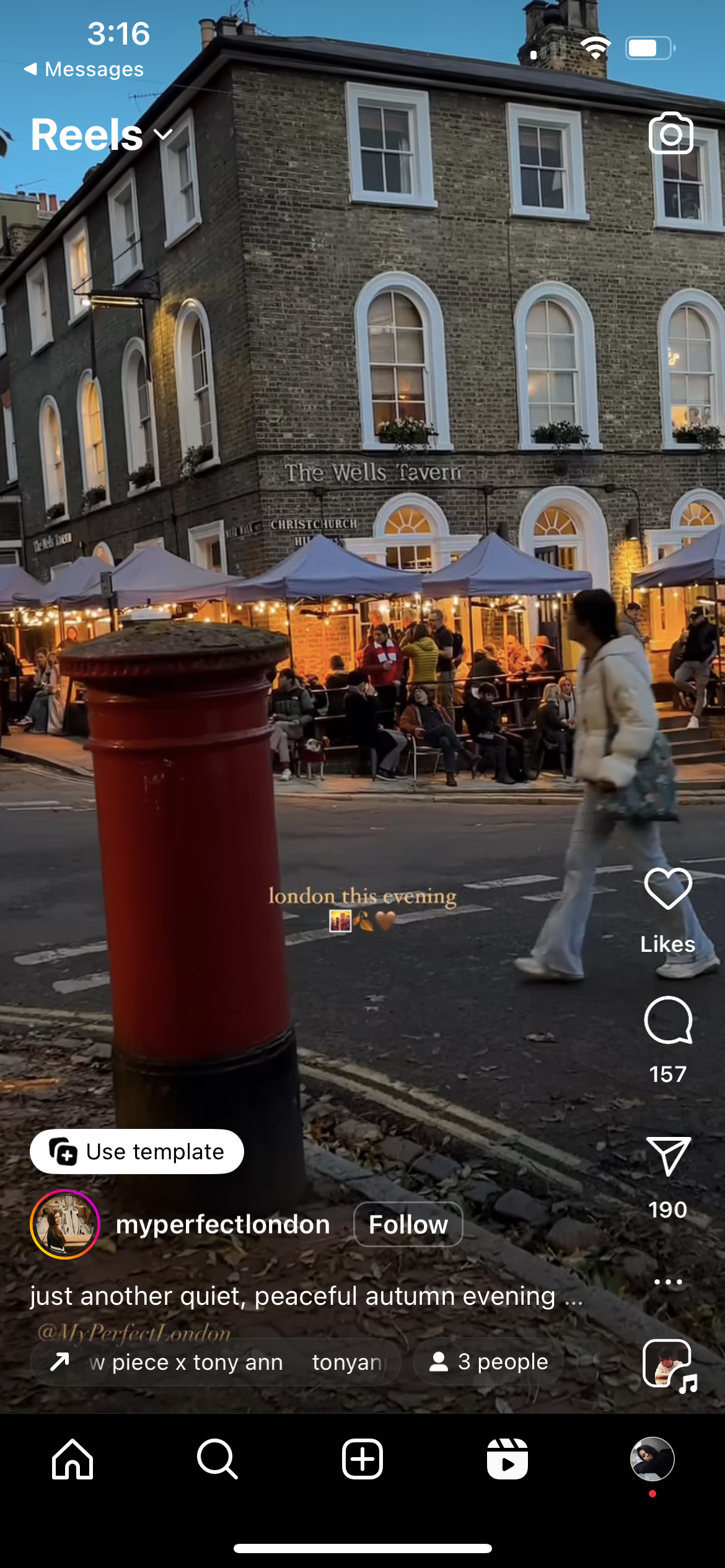 Step 1: Tap here to view the Reel on Instagram.
Step 1: Tap here to view the Reel on Instagram.
Step 2: Tap “use template” at the bottom left of your screen.
Step 3: Input your clips in the desired order.
Step 4: If you’d like, you can add the title “Spend an evening in AREA”.
Step 5: Tap “next”, then input your caption — keep it short and sweet with a clear CTA.
Step 6: Select “edit cover” to either add your own cover or select a moment in the video you’d like to use as the cover image.
Step 7: Scroll down and tag your location so the algorithm shows your content to people interacting with content in the same area.
Step 8: Hit “share”.
Views: 413K
Source: myperfectlondon
Are you finding our Reels for Realtors articles helpful or inspiring? We’d love to get your feedback, and please don’t hesitate to ask any questions you may have. Drop a line in the comments below.

Hi, I’m Jen and I’m a social media marketer with Just Sell Homes & REM. I’d love to have a clever bio written for you but it’s just not my strength. What I can do is teach you how to create a social media strategy customized to you and show you how to put it into action. Whether you’re just looking to refine the strategy you’ve got or you’re, shall we say, technically/social media challenged? Either way, I’ve got your back.