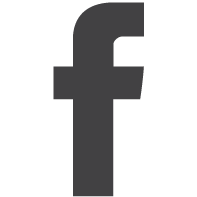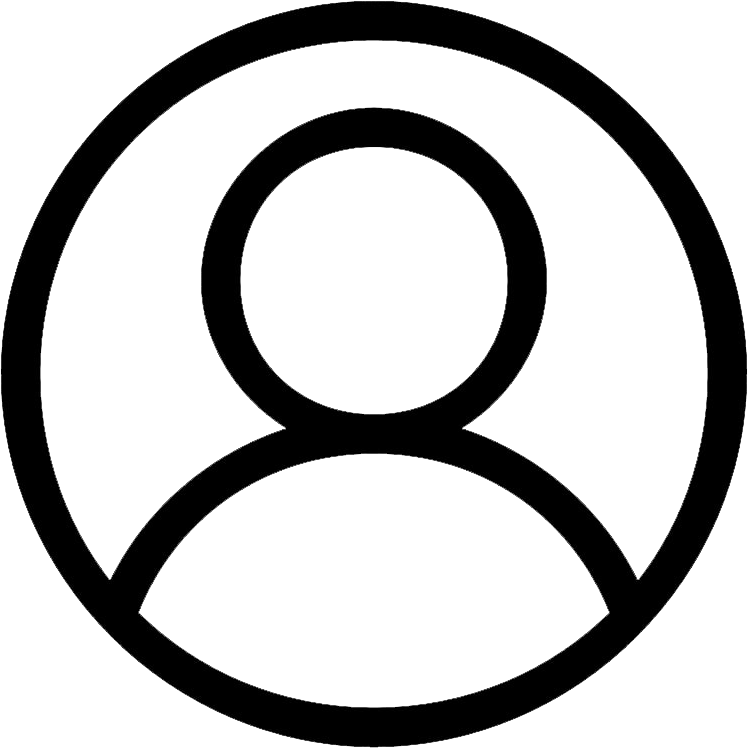It’s that time again – I’ve curated a fresh batch of five fantastic Instagram Reel trends and sounds for you to dive into. This month, we’re sticking with a theme: slideshows. These Reels are about as easy as it gets! Let’s jump right in.
If you’re new to Instagram Reels, check out our article, Instagram Reels 101: Your ultimate starter guide.
Mr. Sandman, bring me a… trending sound?
What you’ll need: All you need are thirteen images of your latest listing.
How to make it:

Step 1: Tap here to view the Reel on Instagram
Step 2: Tap “use template” to get started
Step 3: Input your thirteen images in the order you prefer
Step 4: Tap “next,” then input your caption — keep it short and sweet with a clear CTA
Step 5: Select “edit cover” to either add your own cover or select a moment in the video you’d like to use as the cover image
Step 6: Scroll down and tag your location so the algorithm shows your content to people interacting with content in the same area.
Step 7: Hit “share”
Views: 543K +
Source: alte.schmiede
You look so fine
What you’ll need: More than a dozen images (15, to be precise) of your latest listing, an event you hosted, or a local business you’re supporting.
How to make it:
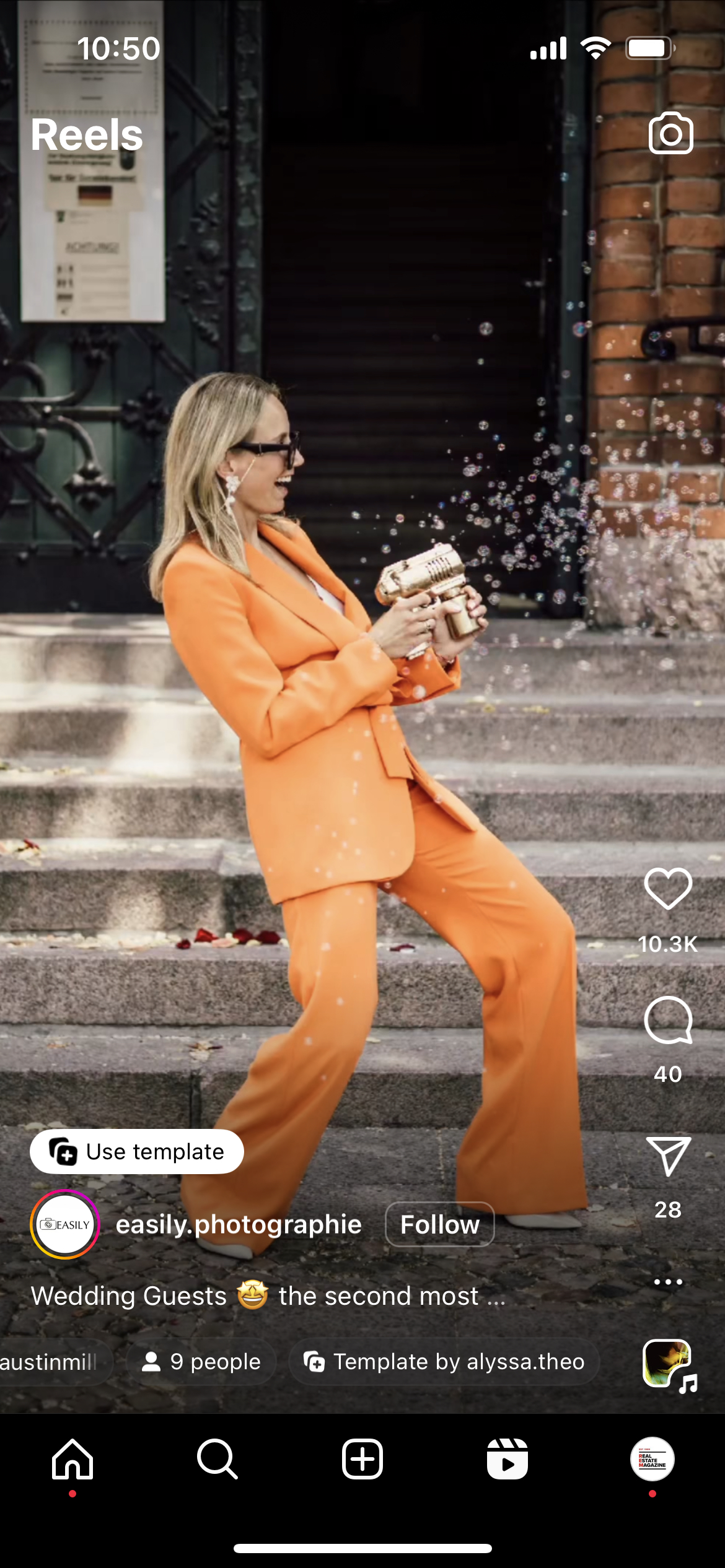 Step 1: Tap here to view the Reel on Instagram
Step 1: Tap here to view the Reel on Instagram
Step 2: Tap “use template” to get started
Step 3: Input your fifteen images in the order you prefer
Step 4: Tap “next,” then input your caption — keep it short and sweet with a clear CTA
Step 5: Select “edit cover” to either add your own cover or select a moment in the video you’d like to use as the cover image
Step 6: Scroll down and tag your location so the algorithm shows your content to people interacting with content in the same area. If you’re supporting a local business, make sure you tag them!
Step 7: Hit “share”
Views: 808K +
Source: easily.photographie
Nothing else compares
What you’ll need: Here you’ll need twelve videos or images of your listing. If you’ve hired a videographer, you can use clips from the footage they provide you. You can also use this template with images! Your choice. Or even better, do both and see which one gets the most reach and engagement!
You can also go around your area and take quick videos of different spots. Parks, local restaurants you love, etc.
How to make it:
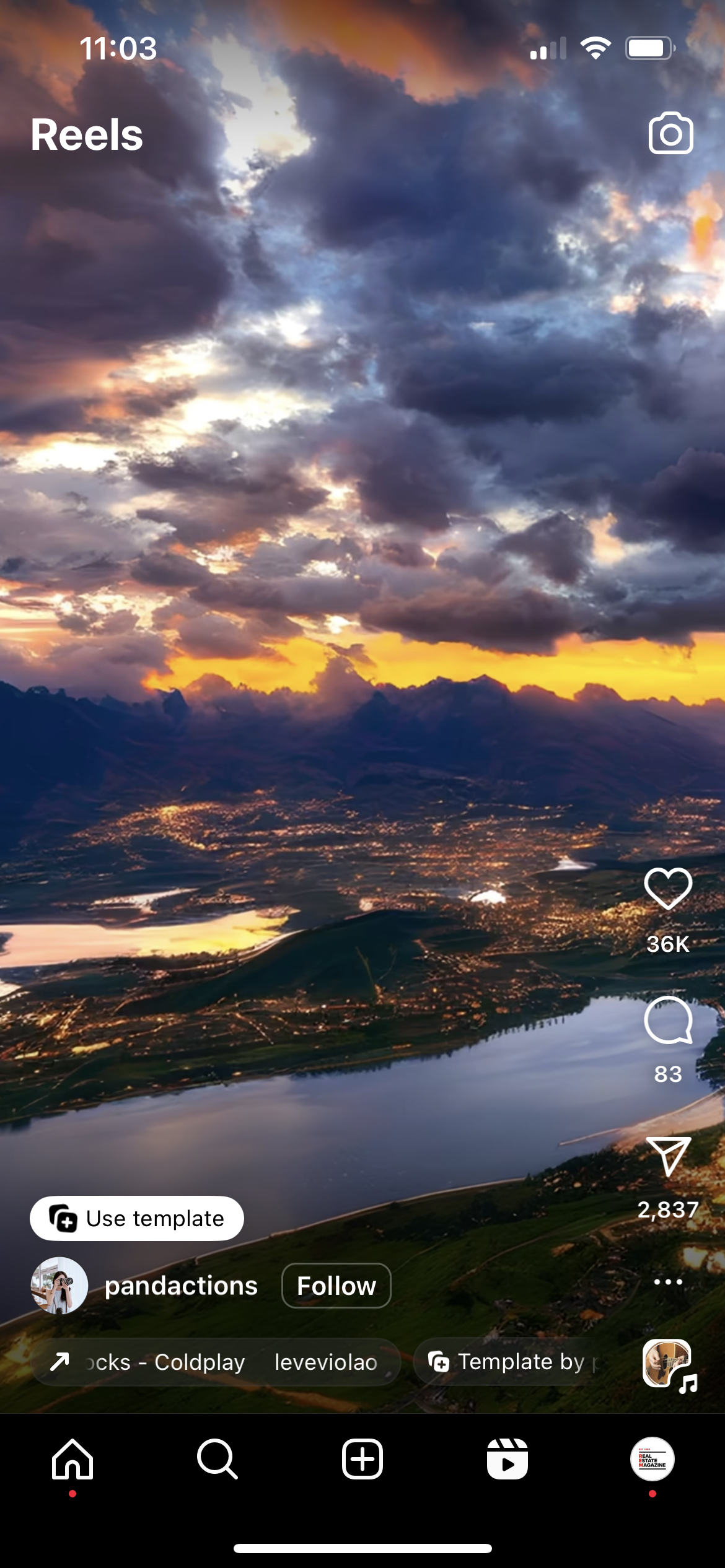 Step 1: Tap here to view the Reel on Instagram
Step 1: Tap here to view the Reel on Instagram
Step 2: Tap “use template” to get started
Step 3: Input your twelve videos or images in the order you prefer
Step 4: Tap “next,” then input your caption — keep it short and sweet with a clear CTA
Step 5: Select “edit cover” to either add your own cover or select a moment in the video you’d like to use as the cover image
Step 6: Scroll down and tag your location so the algorithm shows your content to people interacting with content in the same area. If you’re supporting a local business, make sure you tag them!
Step 7: Hit “share”
Views: 792K +
Source: pandactions
New trending sound alert
At the time of writing this, this trending sound has been used around 32,000 times. Perfect time to jump in and use it!
What you’ll need: Eight videos or images of a specific room in your latest listing. Go ahead and create multiple versions of this one as well!
How to make it:
 Step 1: Tap here to view the Reel on Instagram
Step 1: Tap here to view the Reel on Instagram
Step 2: Tap “use template” to get started
Step 3: Input your six videos or images in the order you prefer
Step 4: Tap “next,” then input your caption — keep it short and sweet with a clear CTA
Step 5: Select “edit cover” to either add your own cover or select a moment in the video you’d like to use as the cover image
Step 6: Scroll down and tag your location so the algorithm shows your content to people interacting with content in the same area. If you’re supporting a local business, make sure you tag them!
Step 7: Hit “share”
Views: 86.3K +
Source: rings_end
Show off the lifestyle
This trending sound is perfect to get a feel of the lifestyle your latest listing can offer. Where would the buyer spend time on a Sunday morning? A bright summer afternoon? Baking with the kids or hosting a family dinner?
What you’ll need: eight videos or images.
How to make it:
 Step 1: Tap here to view the reel on Instagram
Step 1: Tap here to view the reel on Instagram
Step 2: Tap “use template” to get started
Step 3: Input your eight videos or images in the order you prefer
Step 4: Tap “next,” then input your caption — keep it short and sweet with a clear CTA
Step 5: Select “edit cover” to either add your own cover or select a moment in the video you’d like to use as the cover image
Step 6: Scroll down and tag your location so the algorithm shows your content to people interacting with content in the same area. If you’re supporting a local business, make sure you tag them!
Step 7: Hit “share”
Views: 7.8M +
Source: mattyrhee
Are you finding our Reels for Realtors articles helpful or inspiring? We’d love to get your feedback! And don’t hesitate to ask any questions you may have. Drop a line in the comments below.

Hi, I’m Jen and I’m a social media marketer with Just Sell Homes & REM. I’d love to have a clever bio written for you but it’s just not my strength. What I can do is teach you how to create a social media strategy customized to you and show you how to put it into action. Whether you’re just looking to refine the strategy you’ve got or you’re, shall we say, technically/social media challenged? Either way, I’ve got your back.